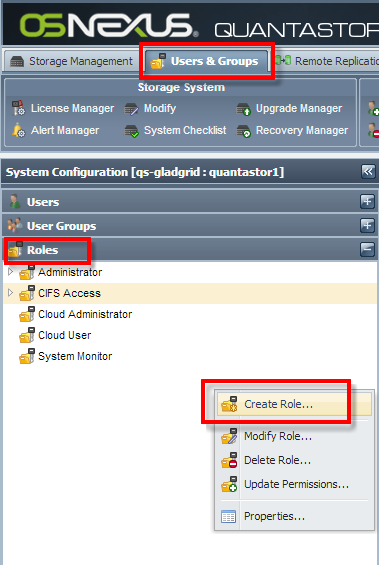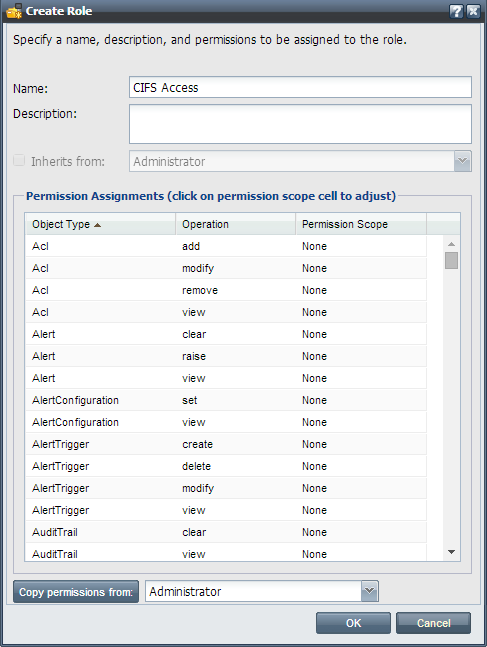CIFS Access User
From OSNEXUS Online Documentation Site
Creating CIFS only Role
The recommended way to create a user that only has access to a Windows/CIFS share would be to create a role without any administration permissions.
Right click in the Roles section in the Users & Groups tab and select Create Role
Name the new role CIFS Access and leave all of the Permission Scopes set to None
Creating Users
Now this Role can be used when creating new users.