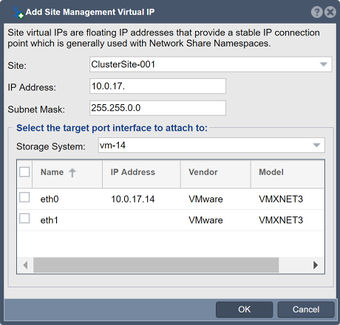Difference between revisions of "AddSiteVirtualIP"
From OSNEXUS Online Documentation Site
m |
m |
||
| Line 1: | Line 1: | ||
Specify an IP address and then select a target port interface to attach to for a Site Cluster. | Specify an IP address and then select a target port interface to attach to for a Site Cluster. | ||
| − | '''Navigation:''' Cluster Resource Management --> Site Clusters --> Storage Pool HA Groups | + | '''Navigation:''' Cluster Resource Management --> Site Clusters --> Storage Pool HA Groups --> Add Site Interface ''(toolbar)'' |
[[File:Add Site Man Vip.jpg|340px]] | [[File:Add Site Man Vip.jpg|340px]] | ||
Revision as of 14:19, 23 January 2020
Specify an IP address and then select a target port interface to attach to for a Site Cluster.
Navigation: Cluster Resource Management --> Site Clusters --> Storage Pool HA Groups --> Add Site Interface (toolbar)