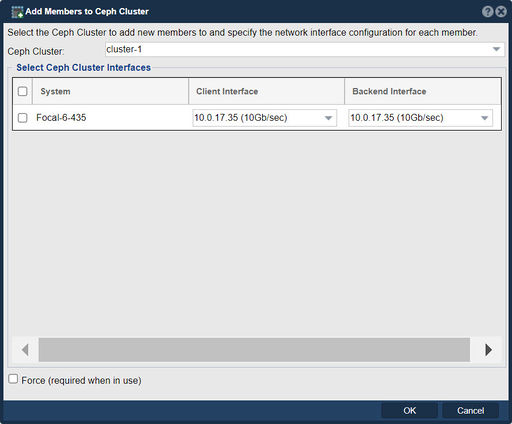Add Member to Ceph Cluster
The purpose of the "Add Members to Ceph Cluster" feature in QuantaStor is to expand an existing Ceph storage cluster by adding new members or nodes to increase storage capacity, performance, or redundancy.
In a Ceph cluster, the storage capacity and capabilities are distributed across multiple nodes, typically referred to as Object Storage Daemons (OSDs). Adding new members to the cluster allows for the incorporation of additional storage resources, which can be in the form of physical servers or virtual machines, to enhance the overall storage infrastructure.
When utilizing the "Add Members to Ceph Cluster" feature in QuantaStor, the following steps are generally involved:
- Preparing the New Members: Before adding new members to the Ceph cluster, you need to prepare the additional nodes or servers that will join the cluster. This typically involves installing the necessary software packages and configuring the network and storage devices on the new members.
- Configuring Ceph: Once the new members are ready, you configure the Ceph software on each node, ensuring that they have the appropriate Ceph configuration files and access credentials to join the existing cluster. QuantaStor likely provides a simplified interface or wizard to streamline this process.
- Joining the Cluster: With the Ceph configuration set up on the new members, you initiate the process of joining them to the existing Ceph cluster. This involves establishing communication and synchronization between the new members and the existing OSDs, Monitors (MONs), and Metadata Servers (MDSs) in the cluster.
- Data Redistribution: After the new members successfully join the Ceph cluster, the cluster begins redistributing the data to utilize the additional storage resources. This process ensures that the data is distributed across all OSDs, including the newly added ones, to maintain data redundancy and optimize storage performance.
By adding new members to the Ceph cluster, you can expand the storage capacity, increase data resilience, and improve overall cluster performance. It allows for seamless scalability of the storage infrastructure, enabling organizations to accommodate growing data requirements.
Navigation: Scale-out Storage Configuration --> Scale-out Storage Clusters --> Scale-out Cluster Management --> Add Member (toolbar)