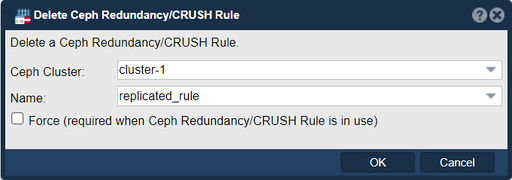Ceph Crush Rule Delete
In QuantaStor, the "Delete Ceph Redundancy/CRUSH Rule" feature is used to remove an existing redundancy rule or CRUSH (Controlled Replication Under Scalable Hashing) rule that has been previously created for a Ceph storage cluster. The CRUSH rules define how data is distributed and replicated across OSDs (Object Storage Daemons) in the cluster, ensuring fault tolerance and high availability.
The purpose of the "Delete Ceph Redundancy/CRUSH Rule" function is to allow administrators to remove a redundancy rule that is no longer needed or relevant. Deleting a rule removes it from the configuration, ensuring that it is no longer applied to the data placement and replication policies within the Ceph cluster.
Use the force option when in use.
Here are a few key points regarding the purpose and implications of deleting a Ceph Redundancy/CRUSH Rule in QuantaStor:
- Rule Management: QuantaStor provides the ability to manage and organize CRUSH rules to simplify the management of data placement and replication policies. Deleting a rule allows administrators to clean up unused or obsolete rules from the system.
- Customization: Redundancy/CRUSH rules can be customized to match specific storage requirements, including the replica count, rule type, failure domain hierarchy, and other parameters. Deleting a rule removes it from the available options, so it's important to ensure that the rule is no longer needed before deleting it.
- Data Placement: When deleting a redundancy/CRUSH rule, it's crucial to consider the impact on the data placement and replication behavior within the Ceph cluster. If a rule being deleted is currently in use, it may impact the data distribution, fault tolerance, and availability of the stored data.
- Permanent Removal: Deleting a Ceph Redundancy/CRUSH Rule is typically a permanent action. Once a rule is deleted, it cannot be recovered. It's recommended to carefully review and confirm the rule to be deleted to avoid unintended data placement issues or potential data loss.
By using the "Delete Ceph Redundancy/CRUSH Rule" feature in QuantaStor, administrators can manage their data placement and replication policies, remove unused or outdated rules, and ensure the availability of relevant and up-to-date rules for their Ceph storage cluster.
Navigation: Scale-out Storage Configuration --> Scale-out Storage Pools --> EC Profiles & Rules --> Delete Redundancy Rule (toolbar)
For additional information see Ceph, [CRUSH Maps]