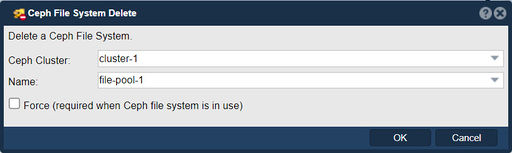Ceph Filesystem Delete
In QuantaStor, the "Ceph File System Delete" operation is used to remove an existing Ceph File System (CephFS) from the storage environment. CephFS is a distributed file system built on top of the Ceph storage platform, providing a scalable and highly available file storage solution.
The purpose of the "Ceph File System Delete" operation is to permanently delete a CephFS and all associated data stored within it. This operation is typically used when you want to remove a specific Ceph File System from your QuantaStor system.
When you initiate the deletion of a Ceph File System, QuantaStor will perform the necessary actions to remove all the data and metadata associated with the file system. This includes deleting all files, directories, and other objects stored within the CephFS, freeing up the storage capacity they occupied.
It's important to note that deleting a Ceph File System is an irreversible action, and all data within the file system will be permanently lost. Therefore, it's crucial to exercise caution and ensure that you have appropriate backups or data migration strategies in place before proceeding with this operation.
Navigation: Scale-out Storage Configuration --> Scale-out Storage Pools --> File Storage --> Delete File Storage Pool (toolbar)