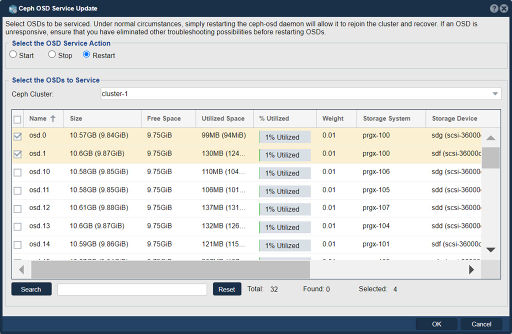Difference between revisions of "Ceph OSD Service Update"
From OSNEXUS Online Documentation Site
m |
m |
||
| (9 intermediate revisions by the same user not shown) | |||
| Line 1: | Line 1: | ||
| − | + | [[File:Ceph OSD Srvc Udt.jpg|512px|thumb|Select the OSDs to be serviced.]] | |
| + | Managing Ceph '''OSD'''s, '''O'''bject '''S'''torage '''D'''aemon, involves tasks such as deploying OSDs on storage devices, monitoring their status, updating their configuration, and performing maintenance operations. QuantaStor provides features to facilitate these tasks, allowing administrators to manage OSDs efficiently. | ||
| − | + | Under normal circumstances, simply restarting the Ceph-OSD Daemon will allow it to rejoin the cluster and recover. However if an OSD is unresponsive, ensure that you have eliminated other troubleshooting possibilities before restarting OSDs. | |
| − | + | Some common operations related to OSD management in QuantaStor include: | |
| + | |||
| + | *OSD Deployment: QuantaStor provides functionality to deploy OSDs on storage devices and integrate them into the Ceph storage cluster. This involves identifying available devices, configuring OSD-specific settings, and joining them to the cluster. | ||
| + | |||
| + | *OSD Monitoring: QuantaStor offers monitoring capabilities to track the health, performance, and status of individual OSDs. This allows administrators to identify any issues, monitor resource utilization, and ensure the overall health of the OSDs within the cluster. | ||
| + | |||
| + | *OSD Configuration: QuantaStor provides options to configure various OSD settings, such as adjusting the OSD weight, modifying journal sizes, enabling compression, or setting other performance-related parameters. These configurations can be customized to meet specific storage requirements. | ||
| + | |||
| + | *OSD Maintenance: QuantaStor typically supports OSD maintenance operations, such as OSD restart, reconfiguration, or disk replacement. These operations help to address hardware failures, perform upgrades, or make adjustments to the OSD configuration as needed. | ||
| + | |||
| + | |||
| + | '''Navigation:''' Scale-out Storage Configuration --> Data & Journal Devices --> Data & Journal Devices --> Service OSD ''(toolbar)'' | ||
{{Template:ReturnToWebGuide}} | {{Template:ReturnToWebGuide}} | ||
| − | [[Category: | + | [[Category:QuantaStor6]] |
[[Category:WebUI Dialog]] | [[Category:WebUI Dialog]] | ||
[[Category:Requires Review]] | [[Category:Requires Review]] | ||
Latest revision as of 12:07, 20 March 2024
Managing Ceph OSDs, Object Storage Daemon, involves tasks such as deploying OSDs on storage devices, monitoring their status, updating their configuration, and performing maintenance operations. QuantaStor provides features to facilitate these tasks, allowing administrators to manage OSDs efficiently.
Under normal circumstances, simply restarting the Ceph-OSD Daemon will allow it to rejoin the cluster and recover. However if an OSD is unresponsive, ensure that you have eliminated other troubleshooting possibilities before restarting OSDs.
Some common operations related to OSD management in QuantaStor include:
- OSD Deployment: QuantaStor provides functionality to deploy OSDs on storage devices and integrate them into the Ceph storage cluster. This involves identifying available devices, configuring OSD-specific settings, and joining them to the cluster.
- OSD Monitoring: QuantaStor offers monitoring capabilities to track the health, performance, and status of individual OSDs. This allows administrators to identify any issues, monitor resource utilization, and ensure the overall health of the OSDs within the cluster.
- OSD Configuration: QuantaStor provides options to configure various OSD settings, such as adjusting the OSD weight, modifying journal sizes, enabling compression, or setting other performance-related parameters. These configurations can be customized to meet specific storage requirements.
- OSD Maintenance: QuantaStor typically supports OSD maintenance operations, such as OSD restart, reconfiguration, or disk replacement. These operations help to address hardware failures, perform upgrades, or make adjustments to the OSD configuration as needed.
Navigation: Scale-out Storage Configuration --> Data & Journal Devices --> Data & Journal Devices --> Service OSD (toolbar)