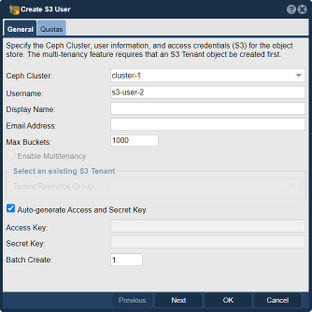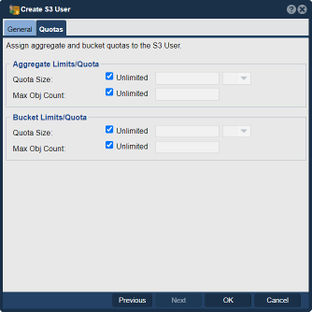Difference between revisions of "Ceph User Access Create"
m |
m |
||
| (21 intermediate revisions by the same user not shown) | |||
| Line 1: | Line 1: | ||
| − | + | [[File:Create S3 Usr - Genrl.jpg|312px|thumb|Create user accounts specifically for accessing and managing data through the S3 protocol.]] | |
| + | [[File:Create S3 Usr - Quota.jpg|312px|thumb]] | ||
| − | + | In QuantaStor, the "Create S3 User" feature allows you to create user accounts specifically for accessing and managing data through the S3 (Simple Storage Service) protocol. S3 is a widely used object storage service provided by Amazon Web Services (AWS) and is also supported by QuantaStor. | |
| − | + | ||
| − | '''Navigation:''' | + | When you create an S3 user in QuantaStor, you are essentially creating a dedicated account with associated credentials (access key and secret key) that can be used to interact with the QuantaStor system through S3-compatible APIs. This user account can be used by applications, scripts, or individuals to store, retrieve, and manage objects within the QuantaStor storage system using the S3 protocol. |
| + | |||
| + | The purpose of creating S3 users in QuantaStor is to provide controlled access to your storage resources. Each user account can have its own set of permissions, allowing you to define granular access controls and restrict actions that can be performed on objects stored in the QuantaStor system. This helps ensure security and data integrity by enforcing appropriate access levels for different users or applications. | ||
| + | |||
| + | By creating S3 users, you can enable applications or services that are compatible with the S3 protocol to seamlessly integrate with your QuantaStor storage infrastructure. This facilitates various use cases, such as cloud-native applications, backup and restore processes, content distribution, and data archiving, where S3 compatibility is required. | ||
| + | |||
| + | QuantaStor simplifies the process of creating S3 users by providing a user-friendly interface that allows you to define user account details, access permissions, and other settings necessary for S3-based access to your storage resources. | ||
| + | |||
| + | |||
| + | '''Navigation:''' Security --> S3 Users & Tenants --> S3 Users & Tenants --> Create S3 User ''(toolbar)'' | ||
| + | |||
| + | <br><br><br><br><br><br><br><br><br><br><br><br> | ||
| − | |||
{{Template:ReturnToWebGuide}} | {{Template:ReturnToWebGuide}} | ||
| − | [[Category: | + | [[Category:QuantaStor6]] |
[[Category:WebUI Dialog]] | [[Category:WebUI Dialog]] | ||
[[Category:Requires Review]] | [[Category:Requires Review]] | ||
Latest revision as of 13:20, 20 February 2024
In QuantaStor, the "Create S3 User" feature allows you to create user accounts specifically for accessing and managing data through the S3 (Simple Storage Service) protocol. S3 is a widely used object storage service provided by Amazon Web Services (AWS) and is also supported by QuantaStor.
When you create an S3 user in QuantaStor, you are essentially creating a dedicated account with associated credentials (access key and secret key) that can be used to interact with the QuantaStor system through S3-compatible APIs. This user account can be used by applications, scripts, or individuals to store, retrieve, and manage objects within the QuantaStor storage system using the S3 protocol.
The purpose of creating S3 users in QuantaStor is to provide controlled access to your storage resources. Each user account can have its own set of permissions, allowing you to define granular access controls and restrict actions that can be performed on objects stored in the QuantaStor system. This helps ensure security and data integrity by enforcing appropriate access levels for different users or applications.
By creating S3 users, you can enable applications or services that are compatible with the S3 protocol to seamlessly integrate with your QuantaStor storage infrastructure. This facilitates various use cases, such as cloud-native applications, backup and restore processes, content distribution, and data archiving, where S3 compatibility is required.
QuantaStor simplifies the process of creating S3 users by providing a user-friendly interface that allows you to define user account details, access permissions, and other settings necessary for S3-based access to your storage resources.
Navigation: Security --> S3 Users & Tenants --> S3 Users & Tenants --> Create S3 User (toolbar)