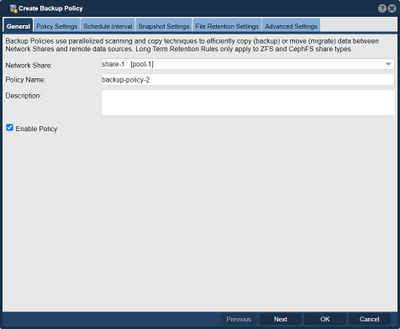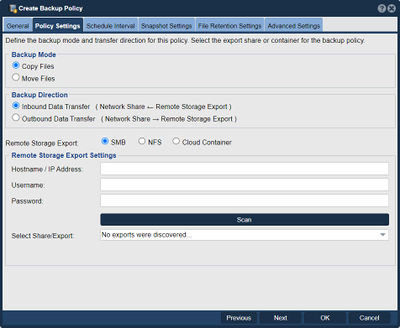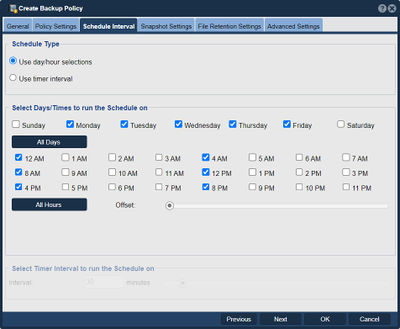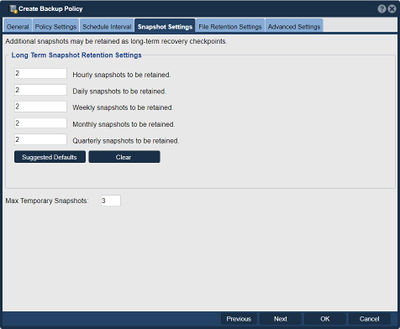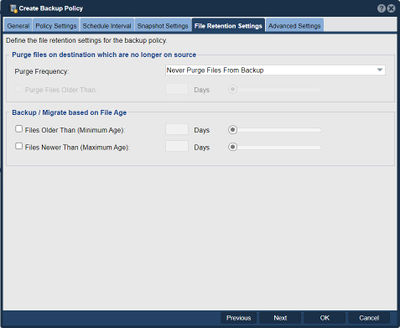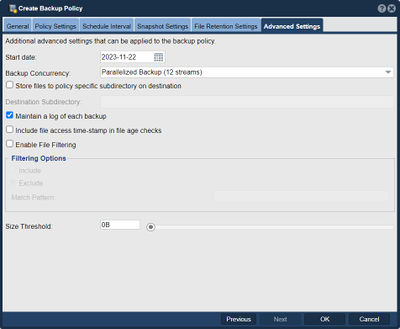Create Backup Policy
Create Backup Policy is a feature within QuantaStor that allows users to define and manage backup policies for their storage environment.
The purpose of Create Backup Policy in QuantaStor is to simplify the backup process and ensure data protection by providing a centralized and automated way to create, configure, and manage backup tasks. It allows users to define various parameters and settings related to backup operations, such as backup schedules, retention periods, target destinations, and backup types.
By using Create Backup Policy, administrators can easily set up recurring backup tasks according to their organization's specific requirements. This can include creating full backups, incremental backups, or differential backups at regular intervals. The backup policy also enables administrators to determine how long backups should be retained, ensuring that data is available for recovery within the desired timeframe.
Furthermore, Create Backup Policy allows users to select backup targets, such as local disks, network-attached storage (NAS), or cloud storage services, to store their backup data. This flexibility allows organizations to choose the most suitable backup destination based on factors like cost, performance, and data accessibility.
Overall, the purpose of Create Backup Policy in QuantaStor is to streamline and automate the backup process, providing a comprehensive solution for data protection and disaster recovery within the QuantaStor storage environment.
Backup policies replicate data from any NFS/CIFS share on your network to a specific Network Share on the QuantaStor appliance. It does so by temporarily connecting to the remote appliance via CIFS/NFS and then does a parallelized scan and copy of files that have not yet been backed up. QuantaStor backup policies only do pull based backups and do not push data to other servers or appliances on your network. (If you need something that is push based one could develop a simple cron job that uses rsync or similar tool to do a push style backup to another server.)
Navigation: Storage Management --> Schedules --> Backup Policy --> Create (toolbar)
Multi-source Backup
A single Network Share can be used as a backup target for multiple folders on multiple filers. To do so you'll need to create a new Backup Policy for each share on each filer. You'll also need to make sure that you check the box to store the data into a nested sub-directory of the Network Share on your QuantaStor appliance.
Data Migration / DR Mode
By default the Backup Policies replicate the contents of any remote NAS share into the root directory of the Network Share on the QuantaStor appliance. If you're planning to migrate users to the QuantaStor appliance or use the appliance as a DR failover appliance you will want to name the Network Share on the QuantaStor appliance with the same name as the share from the remote NAS filer.
Parallelized Backup
Found in In the 'Advanced Settings' tab, QuantaStor Backup Policies are designed to be able to backup large NAS filers with millions of files. It can do this efficiently via the parallelized scan a backup process it uses which takes advantage of the scale-out capabilities of some filers. In some cases running multiple backup streams in parallel is not efficient and in those cases you'll want to set the policy to use a single stream or small number of backup streams/processes.
For further information see Administrator Guide