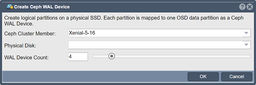Difference between revisions of "Create Ceph WAL Device"
From OSNEXUS Online Documentation Site
m |
m |
||
| Line 1: | Line 1: | ||
| + | [[File:Create Ceph WAL Device.jpg|256px|thumb|Create a Write Ahead Log (WAL) device.]] | ||
| + | |||
A Ceph WAL device will map '''O'''bject '''S'''torage '''D'''aemon '''(OSD)''' partitions to a logical partition on an SSD drive. | A Ceph WAL device will map '''O'''bject '''S'''torage '''D'''aemon '''(OSD)''' partitions to a logical partition on an SSD drive. | ||
| − | '''Navigation:''' Scale-out Block & Object Storage --> Ceph Cluster --> WAL Devices --> Create ''(toolbar)' | + | '''Navigation:''' Scale-out Block & Object Storage --> Ceph Cluster --> WAL Devices --> Create ''(toolbar)' |
| − | + | ||
| − | + | ||
| − | + | ||
| − | + | ||
| + | <br><br><br><br><br><br><br> | ||
{{Template:ReturnToWebGuide}} | {{Template:ReturnToWebGuide}} | ||
[[Category:Incomplete]] | [[Category:Incomplete]] | ||
Revision as of 17:23, 2 August 2019
A Ceph WAL device will map Object Storage Daemon (OSD) partitions to a logical partition on an SSD drive.
Navigation: Scale-out Block & Object Storage --> Ceph Cluster --> WAL Devices --> Create (toolbar)'