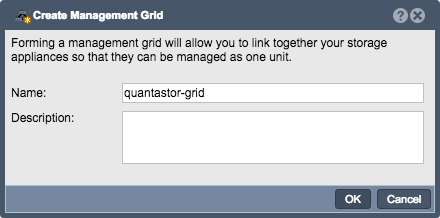Create Management Grid
From OSNEXUS Online Documentation Site
One of the core features of QuantaStor is that you can combine appliances together to form a management grid so that a group of appliances can all be managed as one. There is no hard limit to the number of nodes that you can connect together into a grid. Setting up a grid is a required first step before you can use many of the advanced features including:
- DR / Remote Replication
- High-Availability (HA) Storage Pools (ZFS based pools only)
- Gluster
- Ceph
NOTE: You can only create a management grid if you do not have one already.
Navigation: Storage Management --> Storage System --> Create Management Grid (right click)