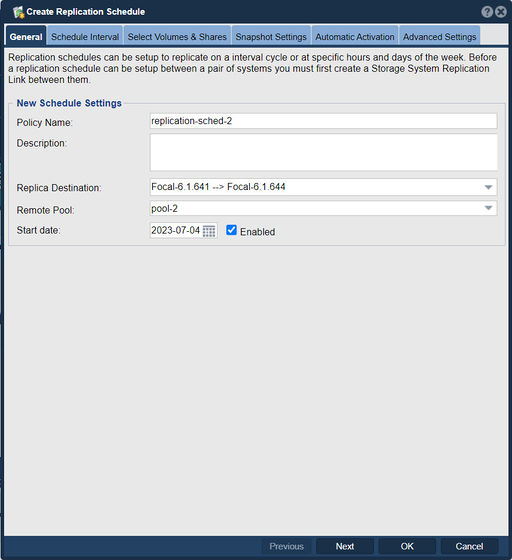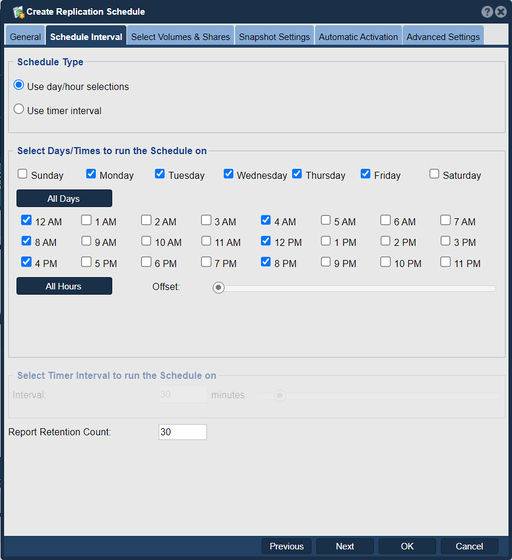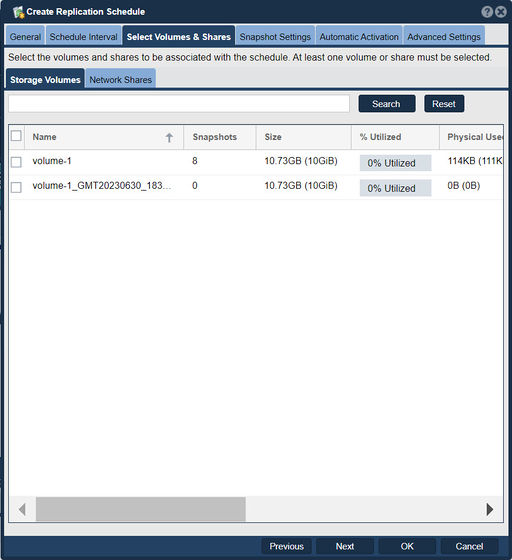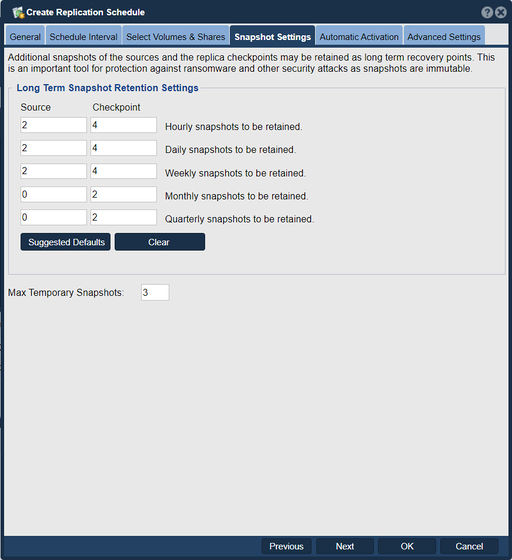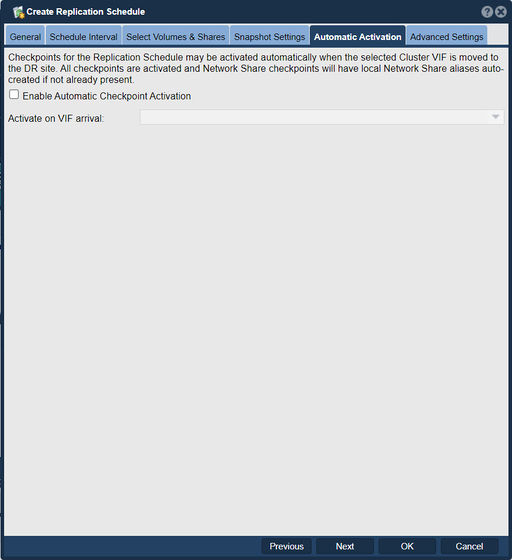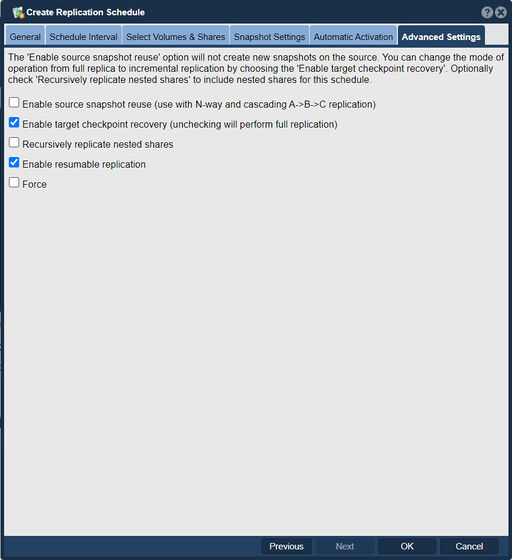Create Replication Schedules
The purpose of creating a "Replication Schedule" in QuantaStor is to define a specific schedule or frequency for the replication process between storage resources. This feature allows administrators to automate and control when data replication occurs, ensuring data consistency, data protection, and efficient resource utilization.
There are two types of schedules, interval based schedules and day/time schedules. Interval based schedules replicate every N many minutes, where N is typically between 15 minutes and an hour. Day/time schedules replicate on specific days at specific times.
Here are the main purposes and benefits of creating a Replication Schedule in QuantaStor:
- Automated Data Replication: By creating a Replication Schedule, administrators can automate the replication process between storage resources. Rather than initiating replication manually, the schedule defines when the replication should occur automatically. This eliminates the need for manual intervention, reduces human error, and ensures regular and consistent data replication.
- Data Consistency and Integrity: The Replication Schedule helps maintain data consistency and integrity between the source and target storage resources. By defining a specific schedule, it ensures that changes made to the source resource are replicated to the target resource at regular intervals. This ensures that the target resource remains up-to-date and mirrors the data from the source, providing data integrity and eliminating data inconsistencies.
- Data Protection and Disaster Recovery: The Replication Schedule plays a crucial role in data protection and disaster recovery scenarios. By automating replication according to a schedule, it ensures that the target resource maintains an up-to-date copy of the source data. In the event of data loss, hardware failure, or other disasters affecting the source resource, the target resource can be used for data recovery and restoration, ensuring business continuity.
- Bandwidth and Resource Utilization: Creating a Replication Schedule allows administrators to optimize bandwidth and resource utilization. The schedule can be configured to replicate data during off-peak hours or when network usage is low, minimizing the impact on production workloads. This helps in efficient utilization of network resources and ensures that replication does not significantly impact overall system performance.
- Flexibility and Customization: QuantaStor typically provides flexibility in configuring Replication Schedules. Administrators can define various parameters, such as replication intervals, replication window, bandwidth throttling, and other settings based on their specific requirements and priorities. This customization allows for tailored replication schedules that align with business needs, compliance requirements, and available resources.
- Monitoring and Reporting: Replication Schedules in QuantaStor often include monitoring and reporting features. Administrators can monitor the status of replication tasks, track replication progress, and receive alerts or notifications in case of replication failures or delays. This visibility helps in proactively addressing any issues and ensures that replication operates as intended.
Navigation: Remote Replication --> Volume & Share Replication Schedules --> Replication Schedule --> Create (toolbar)
Contents
Storage System Links
Note that before you can setup a schedule and replicate data (volumes or shares) you must first setup a storage system link between the two
appliances you'll be using for replication. You can setup as many storage system links as you want and these links are setup to do a security
key exchange between the boxes for the purposes of data transfer and the links also hold the information on which
IP addresses (network interfaces) will be used for replication of data.
Schedule Interval
In QuantaStor, the "Create Replication Schedule - Schedule Interval" feature allows you to define the frequency at which replication tasks should occur between the source and target storage systems. The schedule interval determines how often the replication process is executed to synchronize the data between the systems.
When creating a replication schedule, you can specify the schedule interval based on your specific requirements. The interval options typically include choices such as:
Manual: This option requires manual initiation of the replication task. The replication will not occur automatically on a predefined schedule.
Continuous: With this interval, the replication process is executed continuously, ensuring that any changes made on the source system are immediately replicated to the target system.
Hourly: Replication occurs on an hourly basis, meaning that the system will synchronize the data between the source and target every hour.
Daily: This interval triggers replication once per day, usually at a specified time.
Weekly: Replication occurs once a week on a specific day and time.
By defining the replication schedule interval, you can establish a regular and automated process to keep the source and target storage systems synchronized. This helps ensure data consistency and provides options for data protection, disaster recovery, and high availability scenarios.
Here you can choose which volumes and shares you want the replication schedule to be applied to.
Snapshot Settings
The snapshot rules allow you to set the long-term retention of snapshots. In the case that an issue arises, you can revert later to one of these snapshots since they're kept long-term.
Automatic Activation
Checkpoints for the Replication Schedule may be activated automatically when the selected Cluster VIF is moved to the DR site. All checkpoints are activated and Network Share checkpoints will have local Network Share aliases auto-created if not already present.
Advanced Settings
You can change the mode of operation from full replica to incremental replication by choosing the 'Enable target checkpoint recovery'. Optionally check 'Recursively replicate nested shares' to include nested shares for this schedule.
For additional information: Remote Replication (DR)