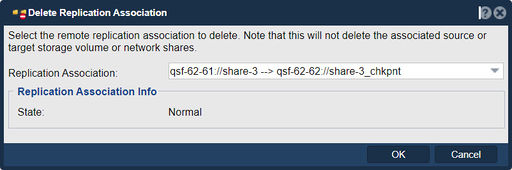Delete Replica
In QuantaStor, the purpose of the "Delete Replication Association" feature is to remove the association between two storage volumes that are part of a replication relationship. QuantaStor is a software-defined storage platform that allows you to replicate data between different storage systems for the purpose of data protection and disaster recovery.
When you create a replication relationship between two volumes in QuantaStor, the data from the source volume is periodically copied to the destination volume, ensuring that the two volumes are synchronized. However, there may be situations where you want to stop the replication and remove the association between the volumes.
The "Delete Replication Association" functionality allows you to do exactly that. By selecting this option, you can terminate the replication relationship between the volumes, which means that data will no longer be automatically synchronized between them. This can be useful when you want to reconfigure or reorganize your storage setup, or if you no longer need the replication for any reason.
This deletes the replica association link between the source and target storage volume or network share. The source and target volumes are not deleted, just the association.
It's important to note that deleting the replication association does not delete the data on the destination volume. It only stops the automatic synchronization between the volumes. If you wish to remove the replicated data entirely, you would need to manually delete it from the destination volume.
Navigation: Remote Replication --> Volume & Share Replica Associations --> Remote Replication --> Delete Volume Replica (toolbar)