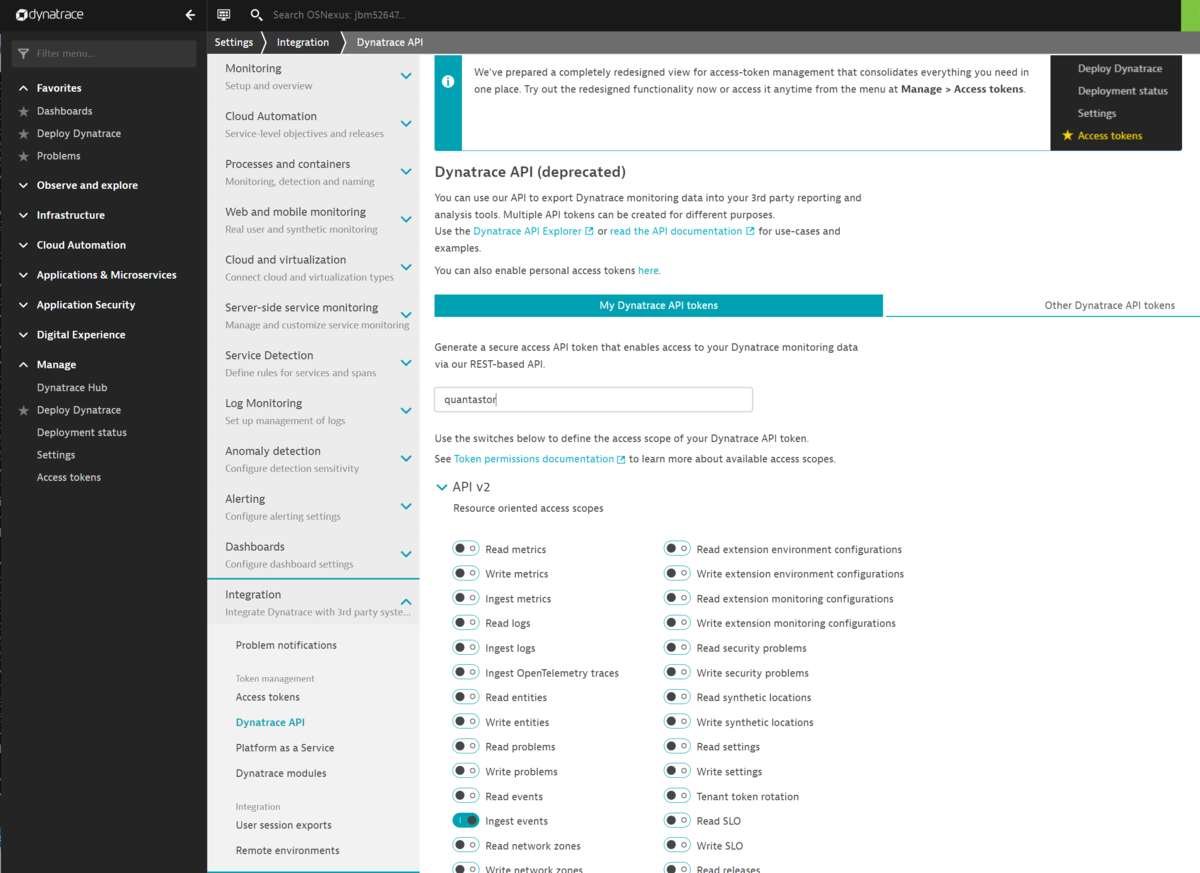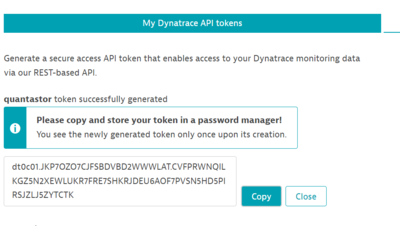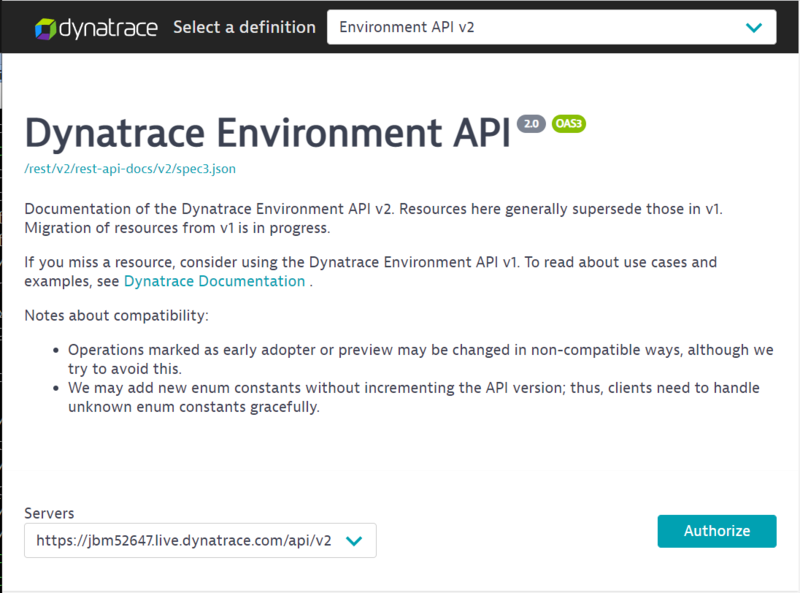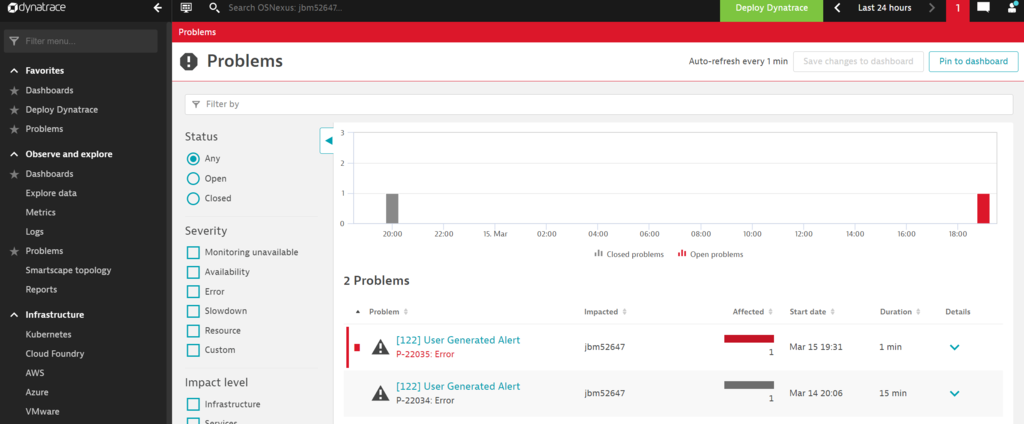Dynatrace Integration
Dynatrace is a cloud based ITSM (IT Service Management) system for IT organizations to manage their support process and ticketing. Quantastor integrates via the Dynatrace V2 Events API to push QuantaStor Alerts into Dynatrace as Events. Integration is done via a webhook URL which must be added to the QuantaStor Alert Manager screen as a new Alert Endpoint.
Contents
Step 1 - Generate a Dynatrace API Token
Login to your Dynatrace account then navigate to:
Setting -> Integration -> Dynatrace API
Next choose Generate Token then name the token something like "quantastor" and then expand the API V2 section.
Within the list of Resource oriented access scopes enable the Ingest events option so that the token may be used by your QuantaStor systems to create Dynatrace events.
Step 2 - Copy the Dynatrace API Token
The API token is only presented once when you first generate the token so be sure to copy it now. Else you'll need to delete the token and make a new one.
Dynatrace API tokens look something like this:
dt0c01.UCKHXGMEJBRWEYPAP4427KVA.FSOJCQB2QZP7BVZQMNG6I5J7OTHZ55B4BK3FFW544XOOL4C3KAO7YVLPPFSA2Z
Step 3 - Assemble Your Dynatrace Webhook URL
You can get the FQDN of your Dynatrace account from your web browser URL and you can also find it in the Dynatrace API explorer documentation. It will look something like this but with jbm55555 replaced with your account ID:
https://jbm55555.live.dynatrace.com
QuantaStor requires that you append the path to the ingest API (/api/v2/events/ingest/) so after appending that to the URL it will look like this:
https://jbm55555.live.dynatrace.com/api/v2/events/ingest/
Finally, your Dynatrace API token must be appended to that to produce the final webhook URL token for QuantaStor which will look like so but with your URL and API token:
https://jbm55555.live.dynatrace.com/api/v2/events/ingest/dt0c01.UCKHXGMEJBRWEYPAP4427KVA.FSOJCQB2QZP7BVZQMNG6I5J7OTHZ55B4BK3FFW544XOOL4C3KAO7YVLPPFSA2Z
Step 4 - Add the Dynatrace Webhook URL to QuantaStor
Login to your QuantaStor storage grid and then select the "Alert Manager" button to bring up the dialog for adding alert endpoints. On the second page select dynatrace from the dropdown list of ITSM integrations and then past the URL endpoint captured in Step 3.
Step 5 - Apply Changes and Test
Apply your changes in the QuantaStor Alert Manager to add the new endpoint then use the "Generate Test Alert" button to generate a test alert to verify everything is configured correctly. Login to your Dynatrace account and select the Problems section to list all the most recent events. Your test alerts generated within the QuantaStor Alert Manager should be shown in the list of new Problems. Note that QuantaStor alerts at the "INFO" level are not sent to the ITSM modules so be sure to generate a "WARNING" or "ERROR" level alerts when generating test alerts.