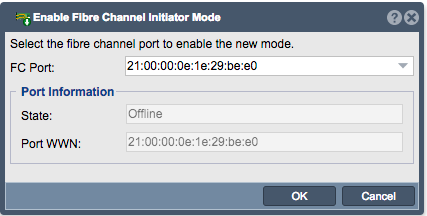FC Target Port Disable
The "Disable Fibre Channel Initiator Mode" feature in QuantaStor serves the purpose of deactivating the Fibre Channel initiator functionality on the QuantaStor system. When Fibre Channel initiator mode is disabled, the QuantaStor system will no longer function as a Fibre Channel initiator, meaning it will cease to initiate or manage communication sessions with Fibre Channel targets, such as storage arrays or other devices, in a Fibre Channel storage network. When a FC target port is disabled it is switched to initiator mode. When enabled it is switched to target mode. Additionally you can setup ports to be in both initiator and target mode at the same time.
The purpose of disabling Fibre Channel initiator mode includes:
- Disconnecting from Fibre Channel Storage Infrastructure: Disabling Fibre Channel initiator mode allows administrators to disconnect the QuantaStor system from Fibre Channel storage infrastructure. This may be necessary when decommissioning or reconfiguring the Fibre Channel SAN environment, or when transitioning to a different storage connectivity solution.
- Resource Management: By disabling Fibre Channel initiator mode, administrators can free up resources, such as Fibre Channel ports, buffers, or processing capabilities, that were previously allocated for Fibre Channel connectivity. This allows for efficient resource allocation and optimization within the QuantaStor system.
- Security and Isolation: In some scenarios, it may be necessary to isolate or restrict access to Fibre Channel storage resources for security or compliance reasons. Disabling Fibre Channel initiator mode ensures that the QuantaStor system cannot initiate communication sessions with Fibre Channel targets, reducing the risk of unauthorized access or data exposure.
- Transitioning to Different Connectivity: Organizations may choose to disable Fibre Channel initiator mode when transitioning to a different storage connectivity solution, such as iSCSI or NFS. By deactivating Fibre Channel initiator mode, administrators can prepare the QuantaStor system for integration with alternative storage protocols or technologies.
- Troubleshooting and Maintenance: Disabling Fibre Channel initiator mode may be part of troubleshooting or maintenance procedures to address issues related to Fibre Channel connectivity or performance. Administrators may temporarily deactivate Fibre Channel initiator mode to diagnose problems, perform maintenance tasks, or conduct system upgrades without impacting Fibre Channel storage operations.
- Reducing Complexity: In environments where Fibre Channel connectivity is no longer required or is being phased out, disabling Fibre Channel initiator mode helps simplify the storage infrastructure and reduce complexity. This streamlines management tasks and reduces the overhead associated with maintaining Fibre Channel connectivity within the QuantaStor environment.
Overall, the purpose of disabling Fibre Channel initiator mode in QuantaStor is to provide administrators with the flexibility to disconnect from Fibre Channel storage infrastructure, manage resources efficiently, enhance security and isolation, transition to different connectivity solutions, facilitate troubleshooting and maintenance, and reduce complexity within the storage environment.
See the dual-mode FC configuration document for further information.
Navigation: Storage Management --> Storage System --> (target FC target port) --> Disable FC Initiator Mode (rightclick)