File:Msftiscsiinit.png
From OSNEXUS Online Documentation Site
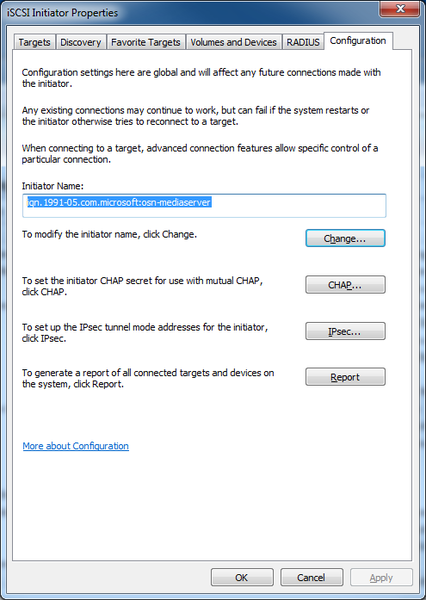
Size of this preview: 426 × 600 pixels. Other resolution: 495 × 697 pixels.
Original file (495 × 697 pixels, file size: 58 KB, MIME type: image/png)
A software iSCSI initiator comes with Windows and you will find it under the 'Administrative Tools' section under the Windows Start menu. Once you have the 'iSCSI Initiator Properties' dialog loaded, choose the 'Configuration' tab and in there you'll see the 'Initiator Name:'. Copy & paste that IQN into the 'Add Hosts' dialog in QuantaStor Manager using the clipboard (Ctrl-C & Ctrl-V).
File history
Click on a date/time to view the file as it appeared at that time.
| Date/Time | Thumbnail | Dimensions | User | Comment | |
|---|---|---|---|---|---|
| current | 20:42, 3 November 2013 |  | 495 × 697 (58 KB) | Qadmin (Talk | contribs) | A software iSCSI initiator comes with Windows and you will find it under the 'Administrative Tools' section under the Windows Start menu. Once you have the 'iSCSI Initiator Properties' dialog loaded, choose the 'Configuration' tab and in there you'll see |
- You cannot overwrite this file.
File usage
The following page links to this file: