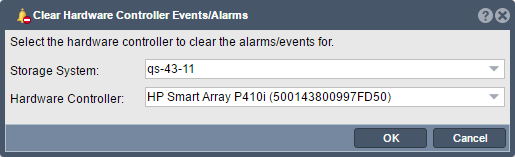Difference between revisions of "Hardware Controller Clear Events Alarms"
From OSNEXUS Online Documentation Site
m |
m |
||
| Line 1: | Line 1: | ||
Hardware controllers report events for a variety of reasons including disk failures, high temperature readings and more. QuantaStor integrates with the controller to gather this information and to generate alerts so that administrator action can be taken to replace faulty hardware components. On occasion it can be helpful to clear out the controller's event log and that can be done by right-clicking on the controller and choosing ''Clear Alarms/Events...'' from the pop-up menu. | Hardware controllers report events for a variety of reasons including disk failures, high temperature readings and more. QuantaStor integrates with the controller to gather this information and to generate alerts so that administrator action can be taken to replace faulty hardware components. On occasion it can be helpful to clear out the controller's event log and that can be done by right-clicking on the controller and choosing ''Clear Alarms/Events...'' from the pop-up menu. | ||
| + | |||
| + | '''Navigation:''' Storage Management --> Controllers & Enclosures --> Hardware Controller --> Clear Events ''(toolbar)'' | ||
[[File:qs_hw_controller_clear_events.png]] | [[File:qs_hw_controller_clear_events.png]] | ||
| − | |||
| − | + | ||
| + | {{Template:ReturnToWebGuide}} | ||
| + | [[Category:QuantaStor4]] | ||
| + | [[Category:WebUI Dialog]] | ||
| + | [[Category:Requires Review]] | ||
Revision as of 12:16, 23 July 2018
Hardware controllers report events for a variety of reasons including disk failures, high temperature readings and more. QuantaStor integrates with the controller to gather this information and to generate alerts so that administrator action can be taken to replace faulty hardware components. On occasion it can be helpful to clear out the controller's event log and that can be done by right-clicking on the controller and choosing Clear Alarms/Events... from the pop-up menu.
Navigation: Storage Management --> Controllers & Enclosures --> Hardware Controller --> Clear Events (toolbar)