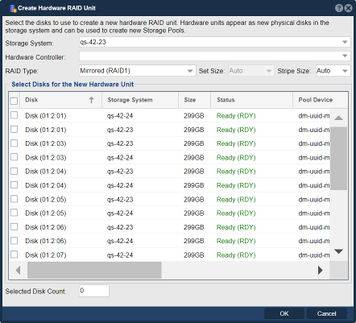Hardware Controller Create RAID Unit
The Hardware RAID feature in QuantaStor serves the purpose of configuring and managing hardware RAID arrays within the storage system. It allows you to utilize the RAID capabilities of your hardware RAID controller to create RAID arrays that provide data redundancy and improved performance.
Select the drives to be used to create a new hardware RAID unit (a.k.a. RAID array). Note that for parity based units (RAID5/6/50/60) it can take several hours for initialization to complete. During that time the unit can be used but performance will be impacted.
Here are the key purposes and benefits:
- Data Redundancy: Hardware RAID arrays provide data redundancy by distributing data across multiple physical drives and storing parity information. This redundancy protects against data loss in the event of a drive failure. By using the "Create Hardware RAID Unit" feature, you can configure various RAID levels (such as RAID 0, RAID 1, RAID 5, RAID 6, etc.) based on your requirements and the capabilities of your hardware RAID controller.
- Improved Performance: Hardware RAID arrays can also improve performance by leveraging the capabilities of the RAID controller. Depending on the RAID level chosen, data can be distributed and accessed in parallel across multiple drives, resulting in increased read and write speeds. The "Create Hardware RAID Unit" feature allows you to configure RAID arrays that optimize performance for your specific workload.
- Simplified Management: QuantaStor's "Create Hardware RAID Unit" feature provides a user-friendly interface to configure and manage hardware RAID arrays. You can easily select the desired RAID level, specify the drives to include in the array, and customize additional settings such as stripe size or cache settings. This simplifies the setup and ongoing management of hardware RAID units within your storage system.
- Integration with QuantaStor: The hardware RAID units created using the "Create Hardware RAID Unit" feature are seamlessly integrated with QuantaStor's management capabilities. This means that you can manage and monitor these RAID units alongside other storage resources within the QuantaStor interface. You can monitor the health and status of the RAID arrays, perform maintenance tasks, and receive alerts in case of any issues.
- Compatibility with Hardware RAID Controllers: The "Create Hardware RAID Unit" feature is specifically designed to work with hardware RAID controllers supported by QuantaStor. It ensures compatibility and proper integration with a wide range of RAID controllers available in the market.
In summary, the Hardware RAID feature in QuantaStor allows you to leverage the capabilities of your hardware RAID controller to configure RAID arrays that provide data redundancy and improved performance. It simplifies the management of hardware RAID units within your storage system and integrates them seamlessly with QuantaStor's overall storage management capabilities.
Navigation: Storage Management --> Controllers & Enclosures --> Hardware Controller --> Create RAID Unit (toolbar)