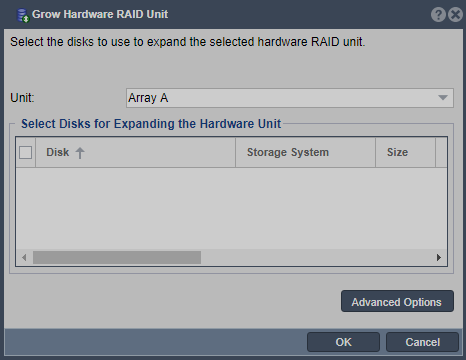Difference between revisions of "Hardware Controller Grow RAID Unit"
From OSNEXUS Online Documentation Site
m |
m |
||
| (3 intermediate revisions by the same user not shown) | |||
| Line 1: | Line 1: | ||
Grows the underlying hardware RAID unit (aka array) to a new larger size. RAID controllers will do a full re-layout of the data which can impact performance until it completes. Once the re-layout is done you can then do a Storage Pool Expand to expand the storage pool to use the additional disk space. | Grows the underlying hardware RAID unit (aka array) to a new larger size. RAID controllers will do a full re-layout of the data which can impact performance until it completes. Once the re-layout is done you can then do a Storage Pool Expand to expand the storage pool to use the additional disk space. | ||
| + | '''Navigation: ''' Storage Management --> Physical Disks --> (target RAID unit) --> Grow ''(rightclick)'' | ||
| − | [[File:Grow Hardware RAID Unit | + | [[File:Grow Hardware RAID Unit.png|466px]] |
| − | + | ||
| + | {{Template:ReturnToWebGuide}} | ||
| + | [[Category:QuantaStor4]] | ||
| + | [[Category:WebUI Dialog]] | ||
| + | [[Category:Requires Review]] | ||
Revision as of 16:31, 23 July 2018
Grows the underlying hardware RAID unit (aka array) to a new larger size. RAID controllers will do a full re-layout of the data which can impact performance until it completes. Once the re-layout is done you can then do a Storage Pool Expand to expand the storage pool to use the additional disk space.
Navigation: Storage Management --> Physical Disks --> (target RAID unit) --> Grow (rightclick)