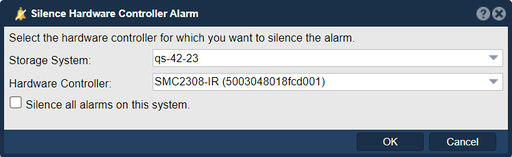Hardware Controller Silence Alarm
The "Silence Hardware Controller Alarm" feature in QuantaStor serves the purpose of temporarily suppressing or silencing the alarm notifications generated by a hardware controller. Hardware controllers are responsible for managing storage devices and may generate alarms or alerts when certain events or conditions occur, such as disk failures or other hardware-related issues.
Alarms can happen when equipment gets to hot or in cases where a RAID unit is degraded.
Here are the key purposes and functionalities of the "Silence Hardware Controller Alarm" feature in QuantaStor:
- Alarm management: The feature allows administrators to manage the alarm notifications generated by hardware controllers. By silencing a hardware controller alarm, administrators can temporarily stop or suppress the alarm notifications from being displayed or forwarded to the monitoring systems.
- Alarm noise reduction: In situations where there are transient or known issues causing alarms, silencing the hardware controller alarm can help reduce the noise and prevent unnecessary or repetitive alarm notifications. This allows administrators to focus on addressing the underlying issues without being overwhelmed by excessive alarms.
- Troubleshooting and maintenance: Silencing hardware controller alarms can be useful during troubleshooting or maintenance activities. It enables administrators to isolate specific alarms and perform necessary diagnostic or maintenance tasks without the constant interruption of alarm notifications.
- Preventing alarm flooding: In scenarios where a hardware controller is experiencing multiple simultaneous issues or transient events, the alarm flood from the controller can overwhelm the monitoring systems and make it difficult to identify critical issues. Silencing the hardware controller alarm helps prevent alarm flooding and allows administrators to prioritize and address the most important alarms.
- Alarm notification customization: QuantaStor may provide options to customize alarm notification settings, such as the duration of the silence period or specifying which types of alarms to silence. This allows administrators to tailor the alarm management based on their specific requirements and preferences.
It is important to note that silencing hardware controller alarms should be done cautiously and only for temporary purposes. Silencing alarms for an extended period or ignoring critical alarms may lead to missed alerts and potential risks. It's crucial to investigate and resolve the underlying issues triggering the alarms to ensure the stability and reliability of the storage infrastructure.
It is also possible to permanently disable alarm which is often recommended for datacenter and co-lo placement but for that you'll need to use the console to use the vendor's CLI tool to disable the setting on the controller.
Note: LSI based controllers, the command is: sudo MegaCli -AdpSetProp AlarmDsbl -aALL
Navigation: Storage Management --> Controllers & Enclosures --> Hardware Controller --> Silence Alarm (toolbar)