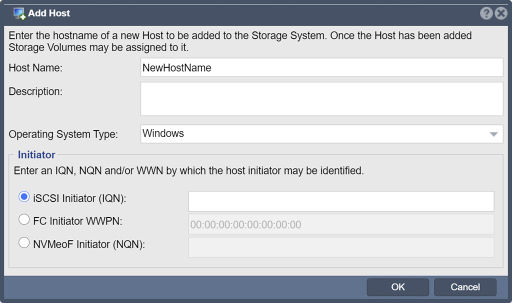Host Add
A host represents a server or host computer in your environment. In order to control access to storage volumes (LUNs) via the iSCSI and FibreChannel protocols you must add host entries to your QuantaStor appliance. When you add a host you must specify the first initiator port identifier for the host. Once created you can assign any number of storage volumes to the host.
Note also that after you have created a host entry you can add more initiator ports to the existing host by right-clicking on the Host and choosing 'Add Host Initiator...'. Hosts can be identified by FibreChannel WWNs and/or iSCSI IQN(s). You can also group hosts together in a 'Host Group' to simplify the process of assigning storage to a group of hosts all at once.
The IQN format is iqn:anyName.
Navigation: Storage Management --> Hosts --> Host --> Add (toolbar)