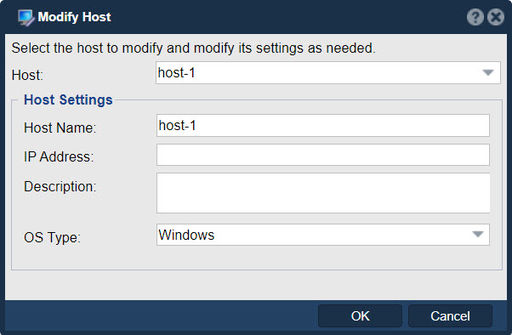Difference between revisions of "Host Modify"
(Created page with "The host settings are largely just for tracking purposes. The IP Address, description and OS type do not modify how the storage is accessed by the initiator ports. That said...") |
m |
||
| (5 intermediate revisions by the same user not shown) | |||
| Line 1: | Line 1: | ||
| − | + | [[File:Mdfy Host.jpg|512px|thumb|Make changes or updates to the configuration and settings of a host within the QuantaStor system.]] | |
| + | In QuantaStor, the "Modify Host" feature allows you to make changes or updates to the configuration and settings of a host within the QuantaStor system. | ||
| − | + | The purpose of modifying a host in QuantaStor is to manage and adjust various aspects of the host's integration and interaction with the storage environment. This includes modifying network settings, access permissions, authentication methods, and other parameters related to the host's connectivity and storage access. | |
| + | |||
| + | The host settings are largely just for tracking purposes. The IP Address, description and OS type do not modify how the storage is accessed by the initiator ports. | ||
| + | |||
| + | Common purposes of modifying a host in QuantaStor include: | ||
| + | |||
| + | *Network Configuration: You can modify the network settings of a host to update IP addresses, subnet masks, gateway information, or DNS settings. This allows you to ensure proper network connectivity and communication between the host and the QuantaStor system. | ||
| + | |||
| + | *Access Permissions: QuantaStor provides access control mechanisms to regulate which hosts or systems can access specific storage resources. By modifying a host, you can adjust the access permissions and privileges granted to the host, including read/write access, share-level access control, or user authentication methods. | ||
| + | |||
| + | *Authentication and Security: QuantaStor supports various authentication methods, such as Active Directory integration or LDAP authentication. Modifying a host enables you to configure or update the authentication settings for the host, ensuring secure access to the storage resources. | ||
| + | |||
| + | *Performance Optimization: Depending on the workload or requirements of the host, you may need to modify parameters such as jumbo frame settings or iSCSI initiator settings to optimize performance and connectivity with the QuantaStor system. | ||
| + | |||
| + | The "Modify Host" feature allows you to customize and tailor the configuration of a host to suit specific requirements, network environments, and security considerations within the QuantaStor storage infrastructure. | ||
| + | |||
| + | |||
| + | '''Navigation:''' Storage Management --> Hosts --> Host --> Modify ''(toolbar)'' | ||
{{Template:ReturnToWebGuide}} | {{Template:ReturnToWebGuide}} | ||
| − | [[Category: | + | [[Category:QuantaStor6]] |
[[Category:WebUI Dialog]] | [[Category:WebUI Dialog]] | ||
Latest revision as of 17:38, 6 April 2024
In QuantaStor, the "Modify Host" feature allows you to make changes or updates to the configuration and settings of a host within the QuantaStor system.
The purpose of modifying a host in QuantaStor is to manage and adjust various aspects of the host's integration and interaction with the storage environment. This includes modifying network settings, access permissions, authentication methods, and other parameters related to the host's connectivity and storage access.
The host settings are largely just for tracking purposes. The IP Address, description and OS type do not modify how the storage is accessed by the initiator ports.
Common purposes of modifying a host in QuantaStor include:
- Network Configuration: You can modify the network settings of a host to update IP addresses, subnet masks, gateway information, or DNS settings. This allows you to ensure proper network connectivity and communication between the host and the QuantaStor system.
- Access Permissions: QuantaStor provides access control mechanisms to regulate which hosts or systems can access specific storage resources. By modifying a host, you can adjust the access permissions and privileges granted to the host, including read/write access, share-level access control, or user authentication methods.
- Authentication and Security: QuantaStor supports various authentication methods, such as Active Directory integration or LDAP authentication. Modifying a host enables you to configure or update the authentication settings for the host, ensuring secure access to the storage resources.
- Performance Optimization: Depending on the workload or requirements of the host, you may need to modify parameters such as jumbo frame settings or iSCSI initiator settings to optimize performance and connectivity with the QuantaStor system.
The "Modify Host" feature allows you to customize and tailor the configuration of a host to suit specific requirements, network environments, and security considerations within the QuantaStor storage infrastructure.
Navigation: Storage Management --> Hosts --> Host --> Modify (toolbar)