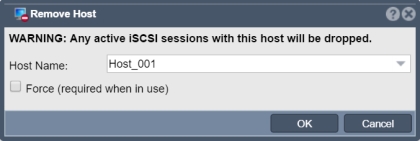Host Remove
From OSNEXUS Online Documentation Site
Host Name
Choose a host to remove. Hosts have FC WWNs or iSCSI IQNs associated with them. When you remove a host all storage which they're assigned to will be unassigned from the host. This may interrupt iSCSI access to the storage if it is in use so use this with caution. See the iSCSI sessions list to see if the host is in use as party to an active iSCSI session to one or more storage volumes.
Force
To force removal of active hosts choose the Force option. By default host removal is blocked if there are active iSCSI sessions.
Navigation: Storage Management --> Hosts --> Host --> Remove (toolbar)