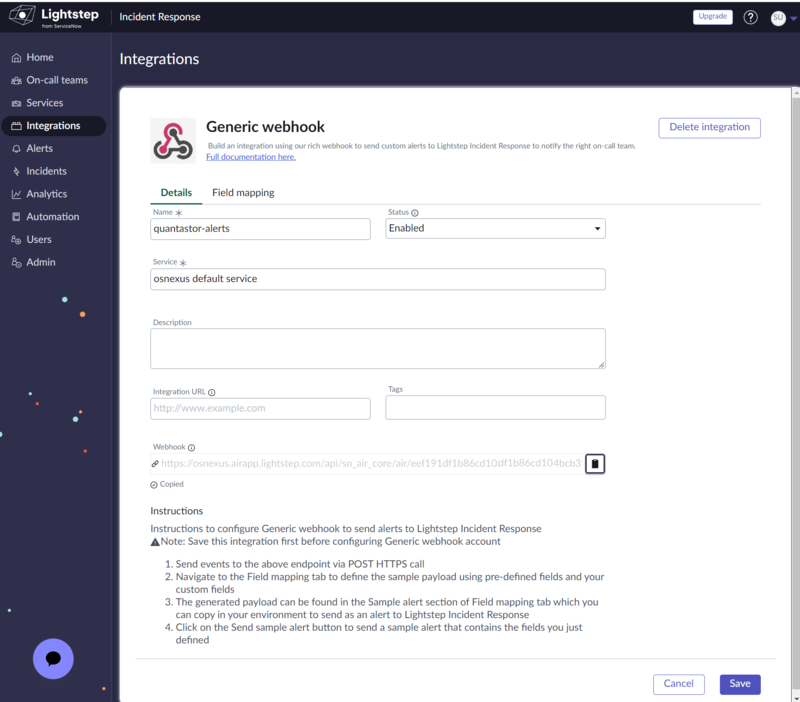Lightstep Integration
ServiceNow Lightstep is a cloud based ITSM (IT Service Management) system for IT organizations to manage their support process and ticketing. QuantaStor integrates Lightstep via a webhook URL which must be added to the QuantaStor Alert Manager screen as a new Alert Endpoint.
Step 1 - Add Generic Webhook Integration
Login to your Lightstep account then navigate to Integrations
In the Available Integrations section search for webhook and choose the Generic Webhook integration.
In the Details page give the webhook integration a Name like "quantastor-alerts" or something like that then choose a Service from one you already have defined.
Next create the integration and then click on the clipboard button to copy the newly generated webhook, it will look something like this:
https://osnexus.airapp.lightstep.com/api/sn_air_core/air/eef191df1b86cd103ba2a8e2b24bc/event/generic_api?api_key=f0e63145db5a4510d7936693ca9619fb2SJITj0lsr
Now click Save to save your changes.
Step 2 - Add the Webhook URL to QuantaStor
Login to your QuantaStor storage grid and then select "Alert Manager" from the toolbar to bring up the dialog for adding more alert endpoints. On the second page select "lightstep" from the dropdown list of ITSM integrations and then input the URL endpoint you assembled in the previous step.
Step 3 - Apply Changes and Test
Apply your changes then use the "Generate Test Alert" button to generate a test alert to verify everything is configured correctly and alerts are making it into Lightstep. Note that "INFO" level alerts are not sent to the ITSM modules so be sure to generate a "WARNING" or "ERROR" level alert for testing.
To view your test alerts in ServiceNow Lightstep login to your account and navigate to the Alerts section.