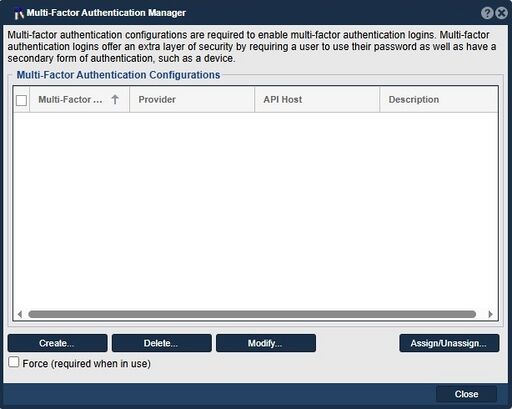Multi-Factor Authentication Manager
Multi-Factor Authentication Manager
Multi-Factor Authentication (MFA) Manager allows the user to create, delete, modify, and assign/unassign Duo MFA credentials. The credentials are Name (which must be unique to the system), API Host, Integration Key, and Secret Key. The goal of MFA is to create a layered defense making it more difficult for an unauthorized person(s) to access the system.
Multi-factor authentication is a security mechanism that requires users to provide multiple forms of authentication to access a system or resource. While QuantaStor itself does not have a dedicated MFA manager, it is possible to integrate QuantaStor with external authentication systems or services that support MFA.
By integrating QuantaStor with MFA solutions such as RSA SecurID, Google Authenticator, or other third-party identity providers that support MFA, administrators can enable MFA for authentication to the QuantaStor storage system. This enhances the security of user access by requiring additional authentication factors beyond just a username and password.
The purpose of using MFA with QuantaStor or any other system is to provide an extra layer of security to prevent unauthorized access to sensitive data and resources. MFA typically combines something the user knows (e.g., password), something the user possesses (e.g., a physical token or smartphone app), or something unique to the user (e.g., biometric data) as additional factors for authentication.
Navigation: Security --> Management Users --> User --> Multi-Factor Auth Manager (toolbar)
To Create information see Create...
To Modify information see Modify...
To Assign/Unassign see Assign/Unassign...
For additional information see Duo Multi-Factor Authentication
Additional information on setting up your Duo Admin Panel see Admin Panel