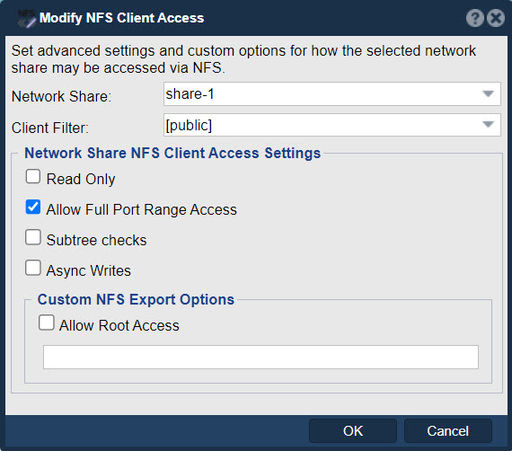Network Share Modify Client Access
From OSNEXUS Online Documentation Site
The "Modify NFS Client Access" feature in QuantaStor refers to a functionality within the QuantaStor software that allows you to configure and control the access permissions and settings for NFS clients. NFS client access modification might involve tasks such as:
- Configuring Access Permissions: You can control which NFS clients or hosts are allowed to access the shared files and directories on the NFS server managed by QuantaStor. You might set up IP-based or hostname-based access controls to restrict or grant access to specific clients.
- Setting Up Read/Write Permissions: NFS supports both read and write access to shared files. With the "Modify NFS Client Access" feature, you can specify whether certain clients have read-only access or read-write access to the shared data.
- Managing User Mapping: NFS uses UID/GID (User/Group Identifier) mapping to associate users and groups between the NFS server and clients. The modification feature might allow you to manage and map these identifiers correctly to ensure proper access.
- Configuring Export Options: NFS exports need to be configured with various options such as permissions, security settings, and more. The feature could provide options for setting these export parameters according to your requirements.
- Network and Security Settings: You might use this feature to specify network settings, like allowed subnets, and security settings like Kerberos authentication or other security mechanisms for NFS communication.
- Monitoring and Reporting: The "Modify NFS Client Access" feature might also provide monitoring and reporting capabilities to keep track of which clients are accessing the NFS shares, the frequency of access, and potential issues.
Navigation: Storage Management --> Network Shares --> NFS/SMB Access (Pool) --> Modify NFS Client Access... (right click)