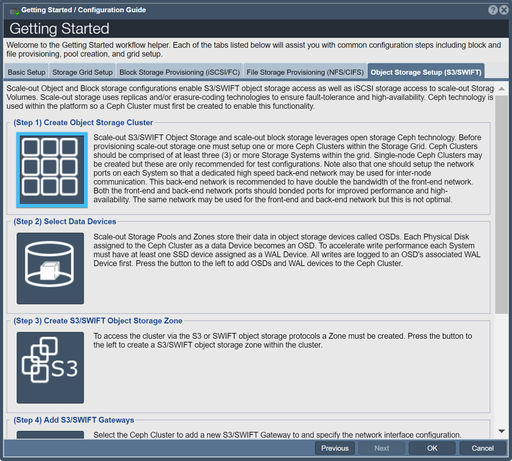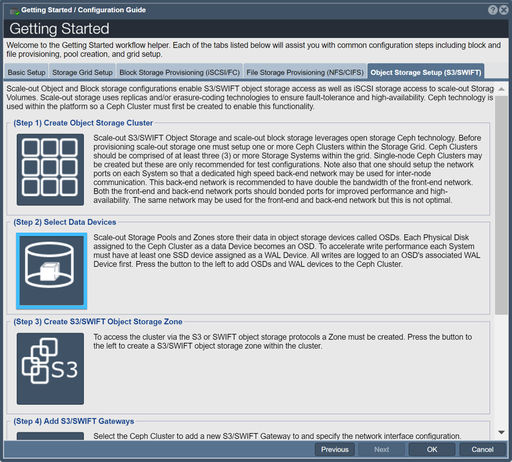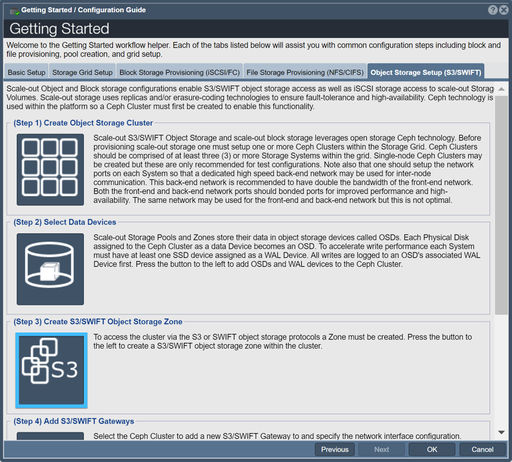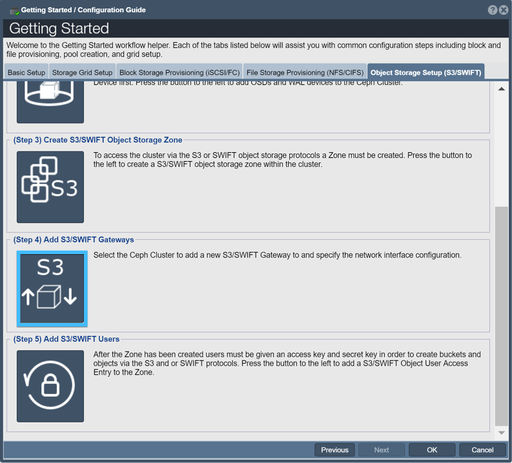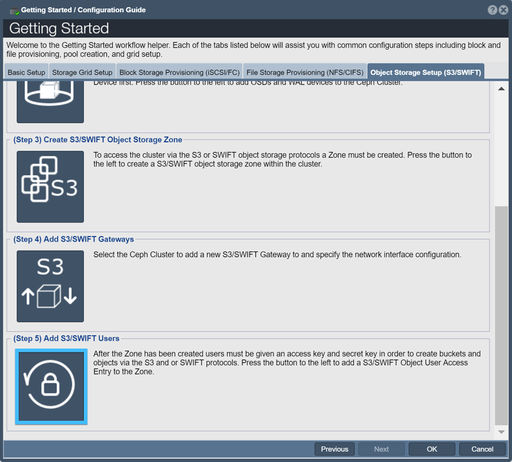Object Storage Setup
Contents
Create Object Storage Cluster
Scale-out S3/SWIFT Object Storage and scale-out block storage leverages open storage Ceph technology. Before provisioning scale-out storage one must setup one or more Ceph Clusters within the Storage Grid. Ceph Clusters should be comprised of at least three (3) or more Storage Systems within the grid. Single-node Ceph Clusters may be created but these are only recommended for test configurations. Note also that one should setup the network ports on each System so that a dedicated high speed back-end network may be used for inter-node communication. This back-end network is recommended to have double the bandwidth of the front-end network. Both the front-end and back-end network ports should bonded ports for improved performance and high-availability. The same network may be used for the front-end and back-end network but this is not optimal.
Select Data Devices
Scale-out Storage Pools and Zones store their data in object storage devices called OSDs. Each Physical Disk assigned to the Ceph Cluster as a data Device becomes an OSD. To accelerate write performance each System must have at least one SSD device assigned as a WAL Device. All writes are logged to an OSD's associated WAL Device first. Press the button to the left to add OSDs and WAL devices to the Ceph Cluster.
Create S3/SWIFT Object Storage Zone
To access the cluster via the S3 or SWIFT object storage protocols a Zone must be created. Press the button to the left to create a S3/SWIFT object storage zone within the cluster.
Add S3/SWIFT Gateways
Select the Ceph Cluster to add a new S3/SWIFT Gateway to and specify the network interface configuration.
Add S3/SWIFT Users
After the Zone has been created users must be given an access key and secret key in order to create buckets and objects via the S3 and or SWIFT protocols. Press the button to the left to add a S3/SWIFT Object User Access Entry to the Zone.