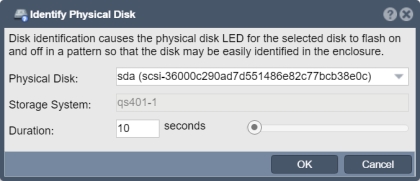Difference between revisions of "Physical Disk Identify"
From OSNEXUS Online Documentation Site
m |
m |
||
| Line 1: | Line 1: | ||
Generates IO activity on the disk by reading data in order to make the drive LED pulse on/off every 2 seconds. This can help identify a disk drive in the chassis. <br>'''Note:''' for hardware RAID units and disks there are separate identification operations available under the Hardware Enclosure & Controllers section. | Generates IO activity on the disk by reading data in order to make the drive LED pulse on/off every 2 seconds. This can help identify a disk drive in the chassis. <br>'''Note:''' for hardware RAID units and disks there are separate identification operations available under the Hardware Enclosure & Controllers section. | ||
| + | '''Navigation:''' Storage Management --> Physical Disks --> Physical Disk --> Identify ''(toolbar)'' | ||
[[File:Identify Phy Disk.jpg]] | [[File:Identify Phy Disk.jpg]] | ||
Revision as of 16:31, 19 July 2018
Generates IO activity on the disk by reading data in order to make the drive LED pulse on/off every 2 seconds. This can help identify a disk drive in the chassis.
Note: for hardware RAID units and disks there are separate identification operations available under the Hardware Enclosure & Controllers section.
Navigation: Storage Management --> Physical Disks --> Physical Disk --> Identify (toolbar)