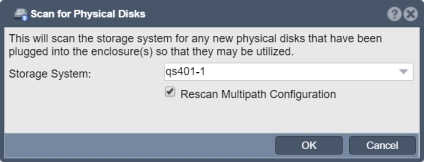Physical Disk Scan
From OSNEXUS Online Documentation Site
If a disk has been dynamically added to your appliance this scan will discover any disks that are newly visible and add them to the disk list. If you add a disk to a Hardware RAID controller you must first use the 'Rescan' option on the controller and then combine the new disks into a unit before they will show up the Physical Disks list section. Once they appear in the Physical Disks section they can be used to create new storage pools or expand/grow existing ones.
Navigation: Storage Management --> Physical Disks --> Physical Disk --> Scan (toolbar)