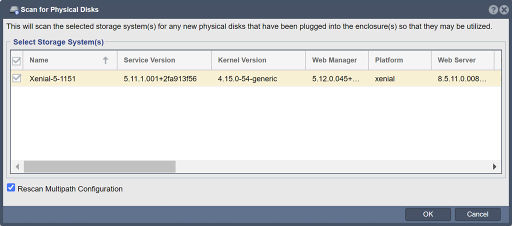Physical Disk Scan
The "Scan for Physical Disks" feature in QuantaStor serves the purpose of detecting and identifying physical disk devices that are connected to the storage system. It is used to populate the list of available physical disks within the QuantaStor management interface, enabling administrators to configure and utilize those disks for various storage tasks.
If a disk has been dynamically added to your appliance this scan will discover any disks that are newly visible and add them to the disk list. If you add a disk to a Hardware RAID controller you must first use the 'Rescan' option on the controller and then combine the new disks into a unit before they will show up the Physical Disks list section. Once they appear in the Physical Disks section they can be used to create new storage pools or expand/grow existing ones.
Here are the key purposes and functionalities of the "Scan for Physical Disks" feature in QuantaStor:
- Device detection: The scan initiates a process where QuantaStor searches for and identifies physical disk devices that are attached to the storage system. This includes internal disks, direct-attached storage (DAS) devices, or disks within storage enclosures or arrays.
- Disk enumeration: Once the scan process is complete, QuantaStor compiles a list of all detected physical disks along with their respective characteristics, such as capacity, interface type, and vendor/model information. This information is made available within the QuantaStor management interface for administrators to review and utilize.
- Disk configuration: After the physical disks are scanned and identified, administrators can proceed with disk configuration tasks such as creating storage pools, RAID arrays, or allocating individual disks for specific purposes like hot spares or cache devices. The scan ensures that administrators have an up-to-date and accurate view of the available disk resources.
- Disk health monitoring: The scan for physical disks allows QuantaStor to monitor the health and status of the detected disks. It enables the system to track various disk parameters, including SMART attributes, temperature, and error rates. This information is crucial for proactive disk monitoring, predicting failures, and taking appropriate preventive measures.
- Hot-plug support: The scan for physical disks feature also supports hot-plug functionality, which means that if new disks are added or existing disks are removed while the system is running, the scan can detect these changes dynamically and update the disk inventory accordingly.
Overall, the "Scan for Physical Disks" feature in QuantaStor simplifies the process of detecting and incorporating physical disk devices into the storage system. It enables administrators to view and configure the available disks, monitor their health, and utilize them effectively for storage operations.
Navigation: Storage Management --> Physical Disks --> Physical Disk --> Scan (toolbar)
Return to the QuantaStor Web Admin Guide
[[Category:QuantaStor6]