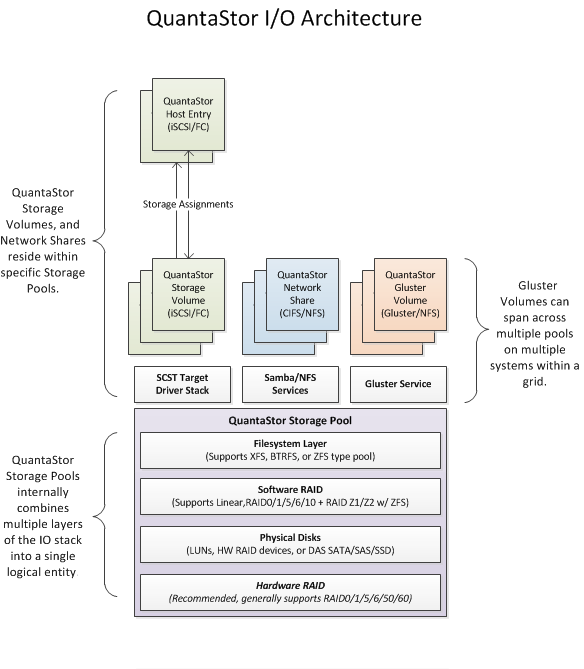Difference between revisions of "QuantaStor Internal Architecture"
m |
m |
||
| Line 1: | Line 1: | ||
| − | The QuantaStor Software Defined Storage platform implements a layered architecture for IO which leverages many storage components you would typically find in an enterprise Linux server deployment. The following diagram illustrates the key layers in some detail to give you a better understanding of how the system | + | The QuantaStor Software Defined Storage platform implements a layered architecture for IO which leverages many storage components you would typically find in an enterprise Linux server deployment. The following diagram illustrates the key layers in some detail to give you a better understanding of how the system is designed. |
[[File:qs_ioarch.png]] | [[File:qs_ioarch.png]] | ||
| + | |||
| + | == Filesystem Support == | ||
| + | |||
| + | QuantaStor storage pools can be created on top of three different filesystem types, XFS, BTRFS, and ZFS. | ||
| + | * Note: ZFS is new as of QuantaStor v3.6 introduced in June/2013. | ||
| + | |||
| + | == Performance Tuning == | ||
| + | |||
| + | QuantaStor allocates and configures the various layers of a storage pool to optimize for performance. In some cases tuning for one type of application may not be as ideal for another so our default configuration is tuned to deliver good performance for a broad set of workloads. In some cases though it may be beneficial to select one of our preset IO profiles for your storage pool to match your application type. IO profiles determine factors such as read-ahead and stripe size and can be changed via the 'Modify Storage Pool..' dialog in the web management interface. Custom IO profiles can also be developed by adding new entries to /etc/qs_io_profiles.conf and restarting the QuantaStor core service (service quantastor restart). | ||
Revision as of 15:59, 21 May 2013
The QuantaStor Software Defined Storage platform implements a layered architecture for IO which leverages many storage components you would typically find in an enterprise Linux server deployment. The following diagram illustrates the key layers in some detail to give you a better understanding of how the system is designed.
Filesystem Support
QuantaStor storage pools can be created on top of three different filesystem types, XFS, BTRFS, and ZFS.
- Note: ZFS is new as of QuantaStor v3.6 introduced in June/2013.
Performance Tuning
QuantaStor allocates and configures the various layers of a storage pool to optimize for performance. In some cases tuning for one type of application may not be as ideal for another so our default configuration is tuned to deliver good performance for a broad set of workloads. In some cases though it may be beneficial to select one of our preset IO profiles for your storage pool to match your application type. IO profiles determine factors such as read-ahead and stripe size and can be changed via the 'Modify Storage Pool..' dialog in the web management interface. Custom IO profiles can also be developed by adding new entries to /etc/qs_io_profiles.conf and restarting the QuantaStor core service (service quantastor restart).