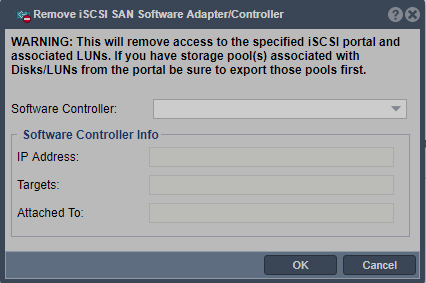Difference between revisions of "Remove iSCSI SAN Software Adapter/Controller"
From OSNEXUS Online Documentation Site
m |
m |
||
| Line 3: | Line 3: | ||
'''Navigation:''' Storage Management --> Controllers & Enclosures --> Software Controllers --> Remove Adapter ''(rightclick)'' | '''Navigation:''' Storage Management --> Controllers & Enclosures --> Software Controllers --> Remove Adapter ''(rightclick)'' | ||
| − | [[File:Remove iSCSI SAN.png]] | + | [[File:Remove iSCSI SAN.png|426px]] |
Revision as of 10:42, 20 July 2018
Remove an ISCSI SAN.
Navigation: Storage Management --> Controllers & Enclosures --> Software Controllers --> Remove Adapter (rightclick)