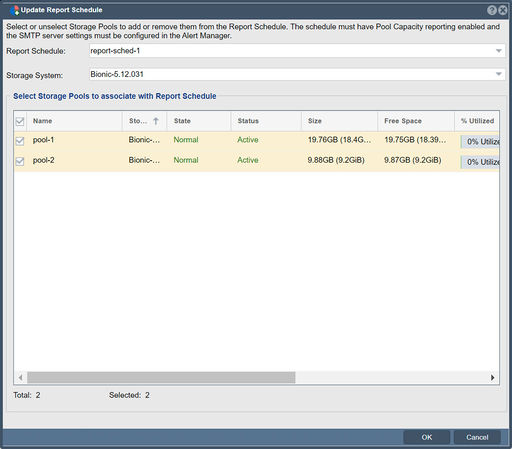Report Schedule Update
The "Update Report Schedule" feature in QuantaStor serves the purpose of allowing users or administrators to make changes and adjustments to the schedule for generating and distributing reports related to the storage environment. Scheduled reports in QuantaStor typically include information about various aspects of the storage infrastructure, such as capacity, performance, health, and other relevant metrics. Here's the typical purpose and functionality of the "Update Report Schedule" feature:
Schedule Customization: You can modify the schedule for when various reports are generated and sent. This customization allows you to specify the frequency and timing of report generation to align with your operational needs.
Resource Optimization: By updating the report schedule, you can allocate system resources more efficiently. This ensures that report generation and distribution don't compete with critical production workloads during peak usage times.
Notification Timing: Adjusting the schedule allows you to control when reports are generated and sent. This can be important for ensuring that report notifications are received at times that are most convenient for your operational workflow.
Data Analysis: Scheduled reports often include data analysis and metrics related to storage performance, capacity trends, and health status. Modifying the schedule ensures that you have up-to-date information for decision-making and troubleshooting.
Compliance: Some organizations require regular reporting to meet compliance and audit requirements. Modifying the report schedule allows you to ensure that compliance-related reports are generated and distributed on schedule.
Alerting: In some cases, reports may include alerts or notifications about critical storage events. Adjusting the schedule can affect when these alerts are triggered and sent.
Historical Data: Scheduled reports often include historical data that provides insights into storage trends over time. Updating the schedule ensures that you have access to historical data at suitable intervals.
Scheduling Changes: As your operational needs change, you may need to adjust the scheduling frequency or timing of reports. The "Update Report Schedule" feature allows you to adapt to these changes without creating a new schedule from scratch.
Temporary Adjustments: In certain situations, such as during maintenance or special projects, you may want to temporarily adjust the report schedule to accommodate specific operational requirements.
By offering the ability to update report schedules, QuantaStor provides flexibility in managing the generation and distribution of reports, ensuring that they remain aligned with your changing storage management needs. The specific steps and options for updating a report schedule may vary depending on the version and implementation of QuantaStor, so it's advisable to consult the official QuantaStor documentation or seek guidance from OSNEXUS support or the community forums for precise instructions tailored to your environment.
Navigation: Storage Management --> Schedules --> Report Schedule --> Add/Remove Pools (toolbar)