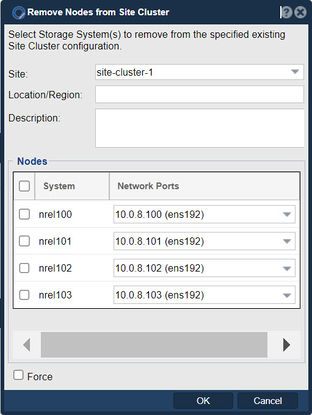Site Cluster Remove Nodes
In QuantaStor, the "Remove Nodes from Site Cluster" feature allows you to remove individual nodes or servers from a clustered environment. A cluster is a group of interconnected nodes that work together to provide high availability and fault tolerance for storage and other services.
When you have a QuantaStor site cluster set up with multiple nodes, there may be situations where you need to remove a node from the cluster. This could be due to various reasons, such as decommissioning a server, hardware replacement, or reconfiguration of your storage infrastructure.
The purpose of the "Remove Nodes from Site Cluster" feature is to facilitate the removal of nodes from the cluster in a controlled and managed manner. When you initiate this process, QuantaStor ensures that the data and resources associated with the node being removed are redistributed or migrated to the remaining nodes in the cluster, maintaining the availability and integrity of the storage services.
By removing a node from the site cluster, you can adjust the cluster configuration to meet your evolving requirements, such as scaling down the cluster size, replacing faulty hardware, or reorganizing your storage infrastructure.
It's important to note that removing nodes from a cluster should be performed with caution and in accordance with best practices provided by QuantaStor documentation or support. Improper removal of nodes without appropriate planning and data migration strategies can result in service disruptions or data loss.
Navigation: High-availability VIF Management --> Site Clusters --> Site Cluster Remove Nodes... (rightclick)