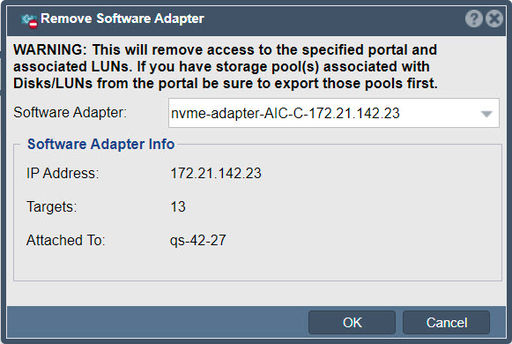SoftwareControllerPortalRemove
From OSNEXUS Online Documentation Site
The "Remove Software Adapter" feature in QuantaStor serves the purpose of removing a software adapter that has been configured within the storage system. A software adapter is a virtual representation of a network interface or storage protocol that allows communication between the QuantaStor system and external devices or networks.
WARNING: This will remove access to the specified portal and associated LUNs. If you have storage pool(s) associated with Disks/LUNs from the portal be sure to export those pools first.
Here are the key purposes and functionalities of the "Remove Software Adapter" feature in QuantaStor:
- Adapter removal: The feature allows administrators to remove a software adapter that is no longer needed or has become obsolete within the QuantaStor system. This could be due to changes in the storage infrastructure, network reconfigurations, or upgrades to hardware components.
- Configuration cleanup: When a software adapter is removed, any associated configuration settings and dependencies are also removed from the QuantaStor system. This helps maintain a clean and up-to-date configuration by removing unnecessary or unused adapters.
- Resource management: By removing software adapters that are no longer in use, administrators can free up system resources, including network interfaces and processing power. This can be beneficial for optimizing system performance and resource allocation.
- Error resolution: In some cases, a software adapter may encounter issues or errors that cannot be easily resolved. Removing the problematic adapter and reconfiguring it from scratch can be a troubleshooting step to address persistent issues.
- Adapter replacement: When upgrading or replacing a software adapter with a newer version or a different type of adapter, the "Remove Software Adapter" feature allows administrators to remove the old adapter before configuring and adding the new one. This helps ensure a clean transition and avoids conflicts or compatibility issues.
Navigation: Storage Management --> Controllers & Enclosures --> Software Adapter --> Remove Adapter (toolbar)