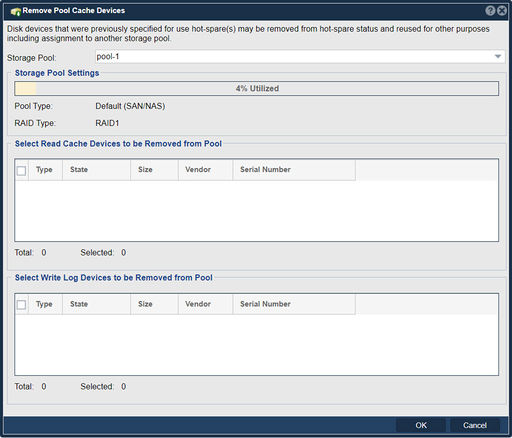Storage Pool Remove Cache
In QuantaStor, the "Remove Pool Cache Devices" feature is used to remove cache devices from a storage pool.
Cache devices are typically high-speed storage devices, such as solid-state drives (SSDs), that are used to accelerate read and write operations within a storage pool. They function as a caching layer, storing frequently accessed data for faster retrieval and improving overall storage performance.
The purpose of the "Remove Pool Cache Devices" function is to remove these cache devices from the storage pool configuration. This action may be necessary if you want to reconfigure the caching setup, replace the cache devices, or change the configuration of the storage pool.
By removing cache devices from a storage pool, you may experience a performance impact, as the caching layer is no longer available. However, it's important to note that the actual data stored in the primary storage devices of the pool remains intact.
Before removing cache devices, it's recommended to review the specific requirements and guidelines provided by QuantaStor to ensure a smooth transition. Additionally, consider the performance implications and evaluate whether the removal is necessary or if alternative caching configurations should be implemented.
Overall, the "Remove Pool Cache Devices" feature provides flexibility in managing and modifying the caching configuration of a storage pool, allowing you to adapt the storage infrastructure to changing requirements or hardware configurations.
Navigation: Storage Management --> Storage Pools --> Remove Cache Device... (rightclick)