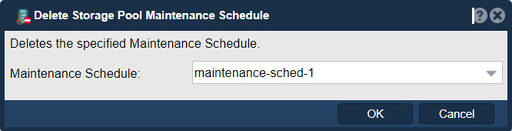Storage Pool Scrub Schedule Delete
From OSNEXUS Online Documentation Site
In QuantaStor, the "Delete Storage Pool Maintenance Schedule" feature serves the purpose of permanently removing or deleting a scheduled maintenance plan for a storage pool. Maintenance schedules in storage systems are used to automate tasks like data scrubbing, data balancing, error checking, and other activities that help ensure the health and performance of the storage infrastructure.
The purpose and functionality of a "Delete Storage Pool Maintenance Schedule" feature:
- Maintenance Plan Removal: It allows administrators to remove a maintenance schedule or plan that is no longer needed or relevant for a storage pool. This can help streamline and simplify the management of maintenance tasks.
- Resource Optimization: Deleting a maintenance schedule can free up system resources that were allocated for the scheduled maintenance tasks. This resource optimization can be important for ensuring that system resources are available for other critical operations.
- Task Customization: Administrators may delete a maintenance schedule to adjust or customize the timing and frequency of maintenance tasks. For example, if the original schedule was too frequent or not suitable for the organization's needs, it can be deleted and recreated with different settings.
- Maintenance Task Changes: If there have been changes in the maintenance tasks required for a storage pool (e.g., different scrubbing algorithms or error-checking methods), deleting the existing schedule may be necessary before creating a new one that reflects the updated requirements.
- Simplification: Deleting unnecessary maintenance schedules can simplify the management interface and reduce clutter, making it easier to focus on the most critical tasks and schedules.
- Error Correction: If a maintenance schedule is causing issues or errors, deleting it can be a step in troubleshooting and resolving the problem. After deletion, the schedule can be recreated with corrected settings.
- Temporary Deactivation: In some cases, administrators may choose to delete a maintenance schedule temporarily to halt maintenance tasks during specific operational activities or maintenance windows.
Navigation: Storage Management --> Schedules --> Maintenance Schedule --> Delete (toolbar)