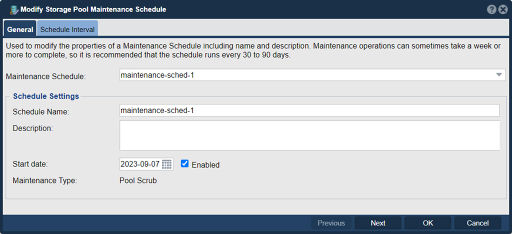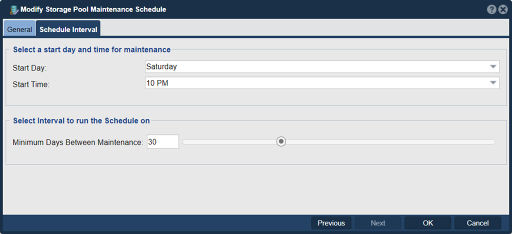Storage Pool Scrub Schedule Modify
In QuantaStor, the "Modify Storage Pool Maintenance Schedule" feature serves the purpose of allowing users or administrators to make changes to the maintenance schedule of a storage pool. A storage pool typically consists of a group of physical or virtual storage devices (such as hard drives, SSDs, or storage arrays) that are combined to provide storage capacity for various purposes, including data storage and data protection. Maintenance tasks are essential for ensuring the health and performance of the storage pool and its associated data. Here's the typical purpose and functionality of the "Modify Storage Pool Maintenance Schedule" feature:
- Scheduled Maintenance: Storage pools require regular maintenance to optimize performance and reliability. The feature allows you to modify the schedule for when maintenance tasks are performed. This includes tasks like scrubbing, balancing, or other background processes that maintain data integrity.
- Adjusting Maintenance Frequency: Depending on your storage workload and specific requirements, you might need to change the frequency of maintenance tasks. Modifying the maintenance schedule enables you to set how often these tasks occur, ensuring they align with your storage needs.
- Resource Optimization: Maintenance tasks can be resource-intensive, and their impact on storage performance can vary. You may want to adjust the schedule to minimize the impact on production workloads during peak usage times.
- Data Integrity: Regular maintenance is crucial for detecting and correcting data integrity issues, such as silent data corruption. By modifying the schedule, you can ensure that these tasks are performed when they are most effective for maintaining data integrity.
- Data Balancing: Storage pool maintenance can include tasks like data balancing, which redistributes data across storage devices to ensure even utilization and performance. Modifying the schedule allows you to control when and how data balancing occurs.
- Error Checking: Maintenance tasks often include error-checking routines to identify and repair any potential issues with the storage pool or its components. You can adjust the schedule to ensure these checks are conducted at suitable times.
- Resource Allocation: If maintenance tasks are competing with production workloads for system resources, you can modify the schedule to allocate resources more efficiently.
- Notification and Reporting: Adjusting the maintenance schedule can impact the timing of notifications and reports related to the status of maintenance tasks. You can configure notifications to be sent at times that are most convenient for your operational workflow.
One can modify the properties of a Scrub Schedule including name and description.
In addition, the Scrub can be disabled by unchecking the "Enabled" check box.
By allowing users to modify the storage pool maintenance schedule, QuantaStor provides flexibility in managing the health and performance of the storage infrastructure while minimizing disruptions to ongoing operations. The specific steps and options for modifying the maintenance schedule may vary depending on the version and implementation of QuantaStor, so it's advisable to consult the official QuantaStor documentation or seek guidance from OSNEXUS support or the community forums for precise instructions tailored to your environment.
Navigation: Storage Management --> Schedules --> Maintenance Schedule --> Modify (toolbar)