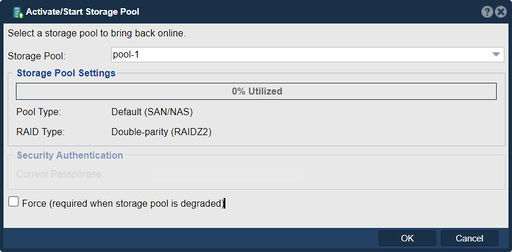Storage Pool Start
In QuantaStor, the "Activate/Start Storage Pool" feature is used to bring a storage pool online and make it accessible for use. A storage pool is a logical container that combines multiple physical disks or disk groups into a single entity, which is then used for creating virtual disks, volumes, or other storage objects.
The purpose of the "Activate/Start Storage Pool" function is to initialize and enable the storage pool, allowing it to serve as a storage resource for the connected clients or applications. When a storage pool is activated or started, the following actions typically occur:
- Disk scanning and enumeration: The system scans and identifies the physical disks or disk groups associated with the storage pool. It gathers information about their capacity, health status, and other relevant details.
- Pool metadata verification: The storage pool's metadata, which contains information about the layout and configuration of the pool, is checked for consistency and correctness. This verification ensures the integrity of the pool's structure.
- Pool mount: The storage pool is mounted or attached to the system, making it accessible to the QuantaStor management software and the connected clients. This allows users to create virtual disks, volumes, or other storage objects within the pool.
- Availability to clients: Once the storage pool is activated, it becomes available for use by the clients or applications that utilize the storage resources provided by QuantaStor. Clients can now access the pool, perform read and write operations, and utilize the storage capacity offered by the pool.
Overall, the purpose of the "Activate/Start Storage Pool" feature in QuantaStor is to initiate the necessary processes and configurations required to make the storage pool operational and ready for use. It ensures that the storage pool is correctly recognized, mounted, and available for clients, enabling them to utilize the storage resources within the pool.
Navigation: Storage Management --> Storage Pools --> Storage Pool --> Start (toolbar)