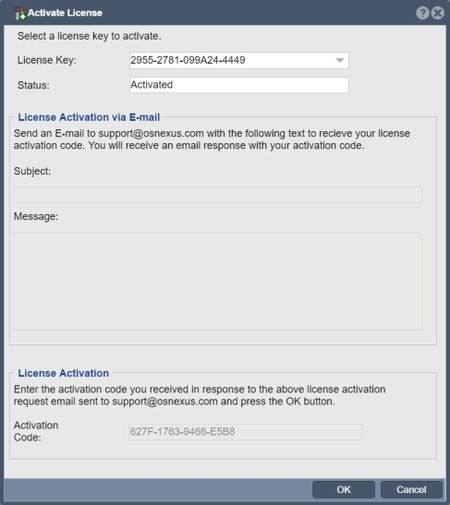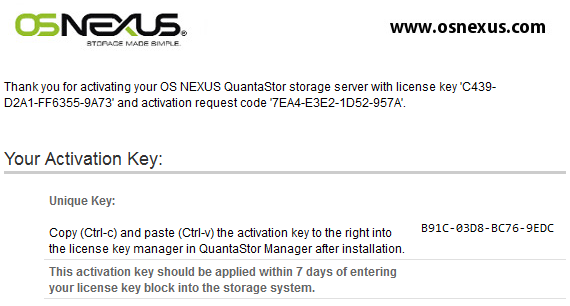Storage System Activate License Offline
From OSNEXUS Online Documentation Site
License Key
Status
License Activation via E-mail Use the data generated in this area to request license activation via email. The information in the Message field is generated from the License Key previously entered. Copy and paste the Subject and Message lines into a new email and send the request to support@osnexus.com. License Activation
Select Ok to complete the activation process. Navigation: Storage Management --> Storage System --> Storage System --> License Manager --> Activate via Email (toolbar) |
Below is a sample of the email you'll receive from OS Nexus support with an activation code: