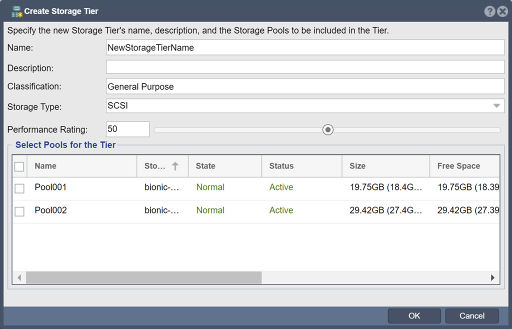Storage Tier Create
In QuantaStor, the "Create Storage Tier" feature allows you to define and configure storage tiers within a storage pool. The purpose of this feature is to optimize storage performance and efficiency by grouping different types of storage media, such as solid-state drives (SSDs) and hard disk drives (HDDs), into separate tiers based on their characteristics and performance capabilities.
The main purposes and benefits of the Create Storage Tier feature in QuantaStor include:
- Performance Optimization: By creating storage tiers, you can assign different types of storage media to specific tiers based on their performance characteristics. For example, you can designate SSDs for the high-performance tier, while HDDs can be assigned to a lower-performance tier. This allows you to allocate storage resources according to the performance requirements of your workloads, ensuring optimal performance for critical applications or data.
- Efficient Resource Utilization: Storage tiers enable efficient utilization of storage resources by matching the right storage media to the specific data access patterns and performance needs. Frequently accessed or performance-sensitive data can reside on the high-performance tier, while less frequently accessed or colder data can be stored on lower-performance tiers. This helps optimize storage costs by using higher-cost storage media judiciously and maximizing the overall storage efficiency.
- Automated Data Placement: QuantaStor's storage tiering feature includes automated data placement mechanisms. The system analyzes data access patterns and moves data between tiers based on its frequency of access. This ensures that frequently accessed data remains on the high-performance tier, while less frequently accessed data is automatically migrated to lower-performance tiers. Automated data placement optimizes performance and minimizes manual intervention in managing data placement.
- Quality of Service (QoS): Storage tiers can be configured with specific Quality of Service settings to prioritize and allocate storage resources to different workloads or applications. By assigning QoS parameters to each tier, you can ensure that critical workloads receive the necessary storage resources and performance guarantees, preventing resource contention and ensuring consistent performance levels.
- Scalability and Expansion: The Create Storage Tier feature supports scalability and expansion by allowing you to add additional storage media to existing tiers or create new tiers within the storage pool. As your storage requirements grow, you can expand and adjust the storage tiers to accommodate increased capacity or incorporate new storage technologies.
- Simplified Management: QuantaStor's storage tiering feature provides a unified interface for managing and configuring storage tiers within a storage pool. This simplifies storage management tasks by providing a consolidated view of the storage resources, their performance characteristics, and automated data movement between tiers. Administrators can easily monitor and adjust tiering settings to align with changing workload requirements.
Overall, the purpose of the Create Storage Tier feature in QuantaStor is to optimize storage performance and efficiency by grouping storage media into separate tiers based on their performance characteristics. It enables performance optimization, efficient resource utilization, automated data placement, Quality of Service settings, scalability, and simplified management of storage resources within a storage pool.
Navigation: Storage Management --> Storage Pools --> (Pool icon) --> Create Storage Tier... (rightclick)