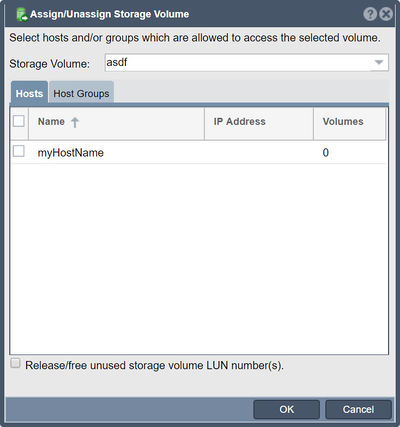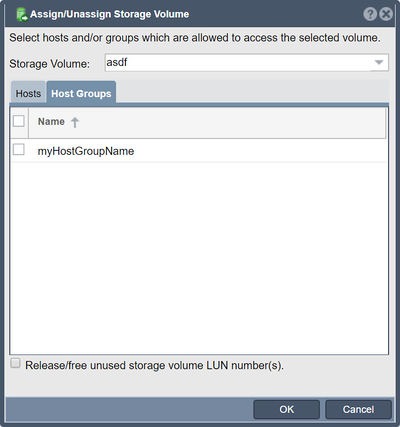Storage Volume Assign
The purpose of the "Assign/Unassign Storage Volume" feature in QuantaStor is to assign or unassign a storage volume to or from a storage system or server. This feature is useful when configuring or reconfiguring a storage system or server and managing the storage volumes attached to it.
Here are some specific use cases and benefits of the Assign/Unassign Storage Volume feature:
- Provisioning and De-provisioning Storage Resources: The Assign/Unassign Storage Volume feature allows administrators to easily provision and de-provision storage resources for a storage system or server. They can assign new volumes to a storage system or server as needed and unassign volumes that are no longer required.
- Flexibility in Resource Allocation: By assigning or unassigning storage volumes, administrators have flexibility in allocating storage resources to different storage systems or servers as business needs change. For example, if a particular storage system requires additional storage capacity, administrators can assign new volumes to it from a pool of available volumes.
- Simplified Storage Management: Assigning and unassigning storage volumes can simplify storage management by centralizing all storage resources within a QuantaStor environment. This allows administrators to easily monitor, provision, and de-provision storage resources across multiple systems or servers from a single interface.
- Improved Data Protection and Recovery: Assigning and unassigning storage volumes can improve data protection and recovery capabilities. By assigning volumes to a specific storage system or server, administrators can ensure that data is properly protected through features such as RAID, replication, or backup. In case of a failure, unassigning the damaged volume and assigning a replacement volume can quickly restore data access.
- Optimized Storage Performance: By assigning or unassigning storage volumes to a specific storage system or server, administrators can optimize storage performance. For example, they can assign high-performance volumes to a server that requires fast access to data and unassign them from other servers that have lower performance requirements.
Overall, the Assign/Unassign Storage Volume feature in QuantaStor provides administrators with a flexible and efficient way to manage storage resources within a QuantaStor environment. It simplifies storage management, enhances data protection and recovery capabilities, and optimizes storage performance for specific workloads.
Note: before a storage volume can be used you must first add one or more Host entries to your storage appliance or grid. Once added you can assign volumes to your hosts. Volumes are not accessible unless they are assigned to a host. Note that iSCSI volumes should only be assigned to a single host unless they're used with a cluster aware filesystem like VMware VMFS, XenServer iSCSI SR, OCFS2 or CXFS.
Navigation: Storage Management --> Storage Volumes --> Storage Volume --> Assign (toolbar)