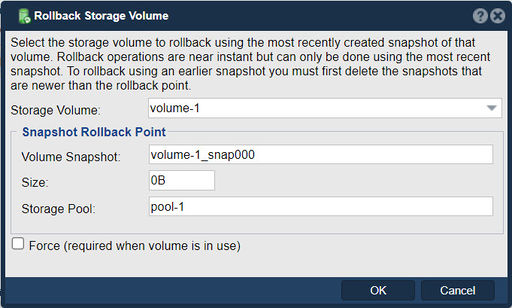Storage Volume Set QoS Controls
In QuantaStor, the "Set Storage Volume QoS Controls" feature is used to configure Quality of Service (QoS) controls for a storage volume.
QoS controls in QuantaStor allow you to allocate and manage system resources, such as IOPS (Input/Output Operations Per Second) and bandwidth, for individual storage volumes. By setting QoS controls, you can prioritize and limit the amount of resources allocated to specific volumes, ensuring fair resource sharing and preventing performance bottlenecks.
The purpose of the "Set Storage Volume QoS Controls" function is to define the limits and priorities for resource allocation to a storage volume. This can help in scenarios where you want to ensure that critical or high-priority workloads receive adequate resources and are not adversely affected by other volumes or applications within the storage infrastructure.
When setting QoS controls for a storage volume, you can typically configure parameters such as:
- IOPS Limit: Specify the maximum number of Input/Output Operations Per Second that the volume can utilize.
- Bandwidth Limit: Define the maximum data transfer rate (in megabytes per second) allowed for the volume.
By setting these limits, you can prevent a single volume from monopolizing system resources and ensure a more balanced and predictable performance across the storage infrastructure.
The specific QoS controls and parameters available may depend on the capabilities of the QuantaStor platform and the configuration of the storage system.
Before configuring QoS controls for a storage volume, it's important to understand the performance requirements of your workloads and consider the overall system capacity. Properly setting QoS controls can help optimize resource utilization and maintain consistent performance levels for your storage environment.
For more information on how to create QoS policies and the requirements for settings QoS please see the Administrator's Guide section here.
Navigation: Storage Management --> Storage Volumes --> Storage Volumes --> Set QoS Controls... (rightclick)