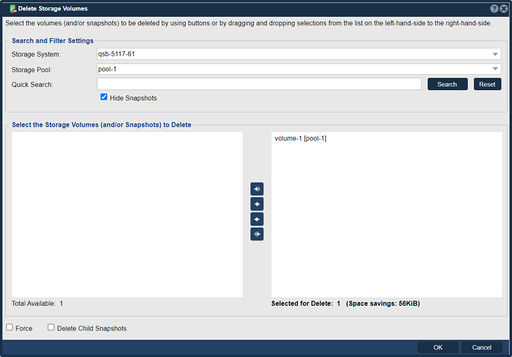Storage Volumes Delete
In QuantaStor, the "Delete Storage Volumes" feature is used to permanently remove storage volumes from the system.
A storage volume in QuantaStor represents a logical unit of storage that can be utilized for various purposes, such as creating file systems, mounting as block devices, or assigning to virtual machines. Deleting a storage volume entails removing it from the storage pool or RAID group and reclaiming the associated storage space.
In cases where the volume is in use by an active iSCSI session or there are associated snapshots the delete operation will fail. Using the force option will delete these volumes anyway.
The purpose of the "Delete Storage Volumes" function is to free up storage capacity by removing volumes that are no longer needed or are no longer in use. By deleting storage volumes, you can reclaim the space they occupy within the storage infrastructure and make it available for other storage needs.
Before deleting a storage volume, it is crucial to ensure that the data contained within it is no longer required or has been properly backed up. Deleting a storage volume irreversibly deletes the data stored within it, so it is essential to exercise caution and verify that you have appropriate backups if necessary.
The "Delete Storage Volumes" feature is particularly useful when you want to remove outdated or unused volumes, optimize storage space allocation, or reconfigure your storage infrastructure. By removing unnecessary volumes, you can streamline your storage management and improve overall efficiency.
Navigation: Storage Management --> Storage Volumes --> Storage Volume --> Multi-Delete (toolbar)