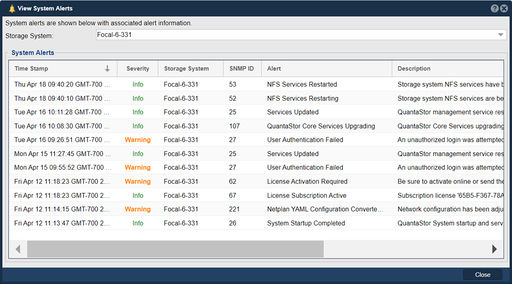View System Alerts
From OSNEXUS Online Documentation Site
The "View System Alerts" feature in QuantaStor is designed to provide administrators with real-time notifications and insights regarding critical events, issues, or warnings within the storage management platform. Here's the purpose it serves:
- Real-time Monitoring: It allows administrators to monitor the health, performance, and status of the storage infrastructure in real-time by receiving immediate notifications about critical events or issues. This enables them to promptly respond to any emerging problems before they escalate.
- Issue Identification: System alerts help administrators quickly identify and prioritize issues, errors, or warnings occurring within the storage system. By providing detailed information about the nature and severity of the issues, administrators can assess the situation and take appropriate actions to resolve them.
- Troubleshooting Assistance: Alerts provide valuable insights into the root causes, triggers, and symptoms of various problems. Administrators can use this information to troubleshoot issues more effectively, reducing downtime and maintaining system reliability.
- Performance Optimization: By monitoring system alerts, administrators can identify performance bottlenecks, resource constraints, or configuration issues affecting the storage infrastructure's performance. Addressing these alerts allows administrators to optimize resource allocation and improve system performance.
- Resource Management: System alerts offer information about resource utilization, capacity constraints, and allocation issues. Administrators can use this data to manage resources more efficiently, ensuring that sufficient resources are available to meet the storage requirements of users and applications.
- Security Monitoring: Alerts include notifications about security-related events, anomalies, or suspicious activities detected within the storage environment. Administrators can monitor these alerts to detect and respond to potential security threats, protecting sensitive data from unauthorized access or breaches.
- Compliance Management: Viewing system alerts helps organizations comply with regulatory requirements and industry standards governing IT operations and data management. By monitoring and addressing alerts promptly, administrators can ensure compliance with data security, availability, and integrity standards.
- Notification Customization: The feature allows administrators to customize notification settings according to their preferences, such as alert thresholds, notification methods, and escalation procedures. This ensures that administrators receive timely alerts and can respond appropriately to critical events.
In summary, the purpose of the "View System Alerts" feature in QuantaStor is to enable administrators to monitor, identify, troubleshoot, and address critical events and issues within the storage management platform effectively. By staying informed about system alerts, administrators can ensure the stability, reliability, security, and performance of the storage infrastructure.
Navigation: Grid Dashboard --> [storage system] --> [#] Alerts (leftclick)