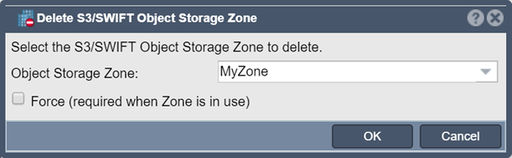Ceph Object Group Delete: Difference between revisions
Jump to navigation
Jump to search
mNo edit summary |
mNo edit summary |
||
| (3 intermediate revisions by the same user not shown) | |||
| Line 1: | Line 1: | ||
Deletes the | Deletes the Object Pool Group including the associated data pools and metadata pools. WARNING: This command has no undo, use caution. The ''Force'' option will override protections that may have blocked the deletion process such as the existence of buckets with data. | ||
'''Navigation:''' Scale-out | '''Navigation:''' Scale-out Storage Configuration --> Scale-out Storage Pools --> select Object Pool Group --> Delete Object Pool Group ''(toolbar)'' | ||
[[File:Delete | [[File:Delete OSD Zone.jpg | 512px]] | ||
Latest revision as of 06:16, 6 August 2025
Deletes the Object Pool Group including the associated data pools and metadata pools. WARNING: This command has no undo, use caution. The Force option will override protections that may have blocked the deletion process such as the existence of buckets with data.
Navigation: Scale-out Storage Configuration --> Scale-out Storage Pools --> select Object Pool Group --> Delete Object Pool Group (toolbar)