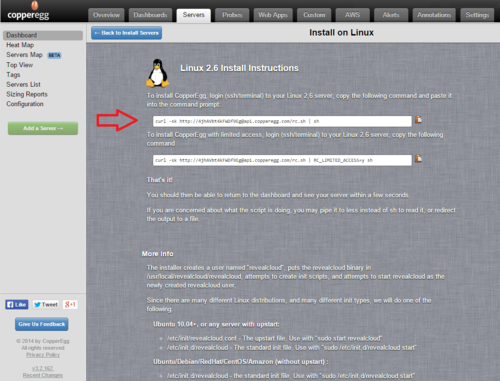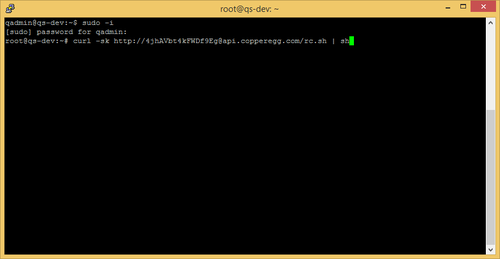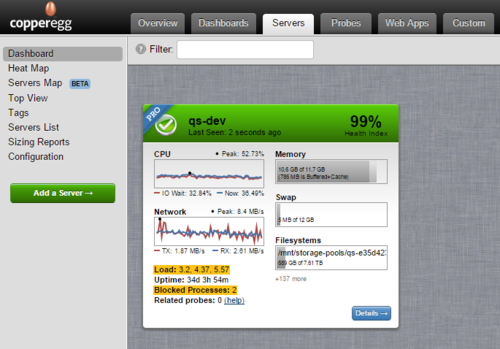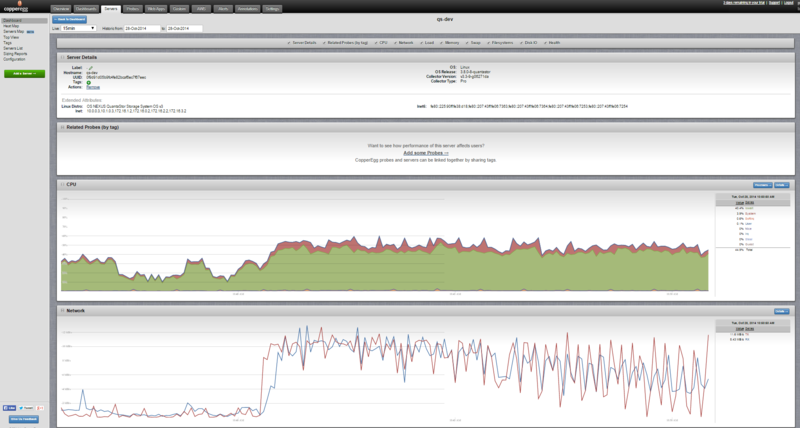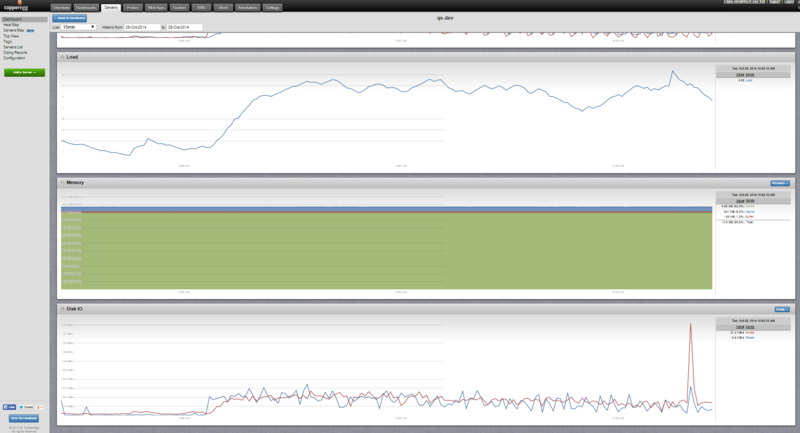Idera Uptime Cloud Monitor Integration
Jump to navigation
Jump to search
IT Infrastructure Performance Monitoring is a service that helps one monitor servers from the cloud. By installing the Idera agent into ones QuantaStor servers one may also monitor all the systems in a given QuantaStor grid from the cloud. Out of the box monitoring includes CPU load, processes, memory, swap, and disk IO.
Installation / Setup
Step 1:
- Select Linux from the list of operating systems (the QuantaStor platform is Ubuntu/Debian Linux based)
Step 2:
- Copy and paste the command to be run on your QuantaStor system
- You will need to run the command as root. To do this you can run 'sudo -i' first (see the screenshot below)
Your system should now be sending basic monitoring statistics to the Idera cloud. Please allow a minute for updates/stats to start registering at Idera.