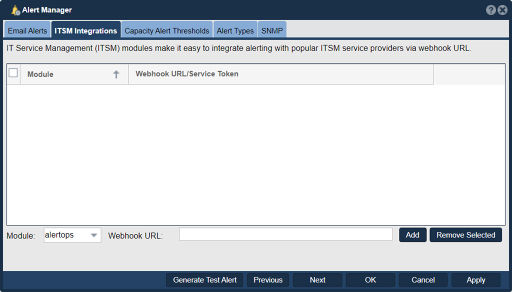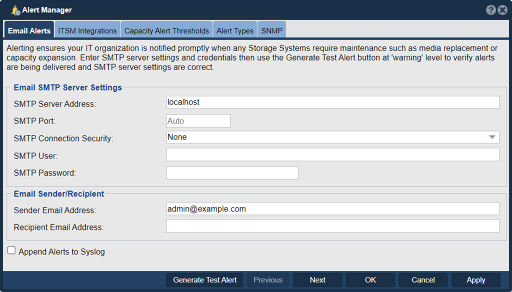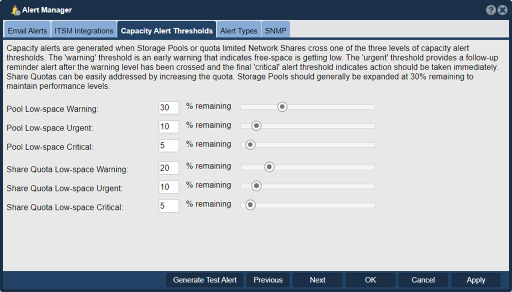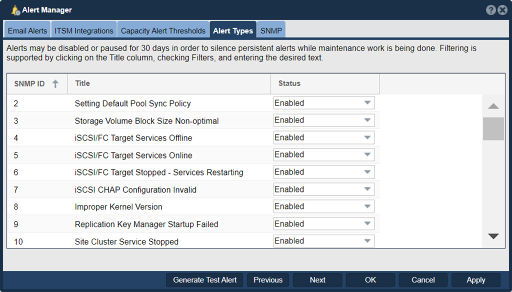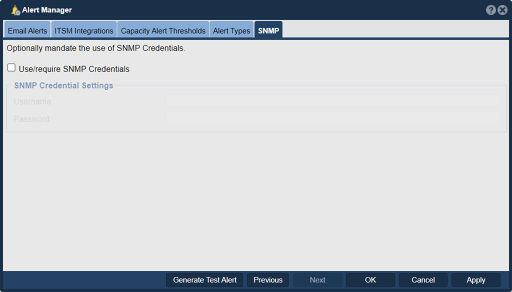Call-home / Alerting
QuantaStor has a number of mechanisms for call-home alerting when Storage Systems within the grid report hardware and software issues. They include standard mechanisms like email and SNMP but also include various cloud based call-home mechanisms which are "web-hook" based.
- SNMP
- WebHooks
- User supplied custom Alert Handler (see /opt/osnexus/quantastor/bin/qs_alerthandler_sample.py and /opt/osnexus/quantastor/conf/qs_alerthandlers.conf for more information)
The Alert Manager also allows one to specify thresholds for low capacity on Pools, Buckets, and Network Share Quotas. Administrators should take action to expand the available capacity of the cluster to ensure continuous normal operation of systems whenever a pool exceeds 80% full and ideally at 70% full. Performance can degrade when the pool fills beyond 90% full depending on the level of fragmentation.
Navigation: Storage Management --> Storage System --> Storage System --> Alert Manager (toolbar)
The QuantaStor Alert Manager provides a centralized system for configuring the alerting mechanisms and the capacity thresholds for alerting. All alerts are logged to the Audit Log which can be viewed through the web management interface and via the CLI using the qs-auditlog CLI.
The Alert Manager also enables one to Enable, Disable and Pause specific alerts in the event maintenance is due and the alerting is too frequent, these adjustments are done in the Alert Types tab. Each Alert has a number SNMP ID associated with it which can be viewed when clicking on an alert in the Alerts tab and viewing the properties of the Alert.
Navigation: Storage Management --> Storage Systems --> Alert Manager (toolbar)
IT Service Management Integrations
IT Service Management (ITSM) modules make it easy to integrate alerting with popular ITSM service providers via webhook URL. See this section for more information [1]
Email Alerts
SMTP Mail Server Settings
The settings in this box are required for routing the alerts to the appropriate mail server.
- SMTP Server Address:
- Provide the address for an accessible SMTP relay or mail server.
- Connection Security:
- Choose the appropriate security setting. Options are None, STARTTLS, or SSL/TLS.
- SMTP User/Password:
- Provide a username and password that has access to the provided SMTP server.
Email Sender/Recipient
You can provide an email address or distribution list for appropriate storage administrators who will be monitoring Quantastor. This address will receive all levels of alerts; Informational, Warning and Critical. If you prefer to only receive some alert levels, you can configure alert subscriptions at the User level for user e-mail addresses inside of the User Add or User Modify dialogs.
- This is the mail address that will be presented in the "From" line of the email. The address should be easily identifiable and unique to the specific Quantastor system so that administrators can quickly note the source of the alert.
Append Alerts to Syslog
- Uses the logger tool to append alerts to '/var/log/syslog'
Capacity Alert Thresholds
Capacity alerts are generated when Storage Pools or quota limited Network Shares cross one of the three levels of capacity alert thresholds. The 'warning' threshold is an early warning that indicates free-space is getting low. The 'urgent' threshold provides a follow-up reminder alert after the warning level has been crossed and the final 'critical' alert threshold indicates action should be taken immediately. Share Quotas can be easily addressed by increasing the quota. Storage Pools should generally be expanded at 30% remaining to maintain performance levels.
Storage Pool - Low Free Space Alerts Here you can customize the threshold triggers for Storage Pool capacity alerts. Three levels of severity are available.
Share Quota Low-space This lets you set the percentage you will get a warning at for your share quota space being low. Separate alarms can be set under the Warning, Critical, and Urgent categories.
Alert Types
Alerts may be disabled or paused for 30 days in order to silence persistent alerts while maintenance work is being done. Filtering is supported by clicking on the Title column, checking Filters, and entering the desired text.
SNMP
As an option one can mandate the use of Simple Network Management Protocol (SNMP) Credentials.
Generating Test Alerts
Generate Test Alert This button will bring up a new window that can be used to send a test alert. Enter in a sample message and press ok. Note: you must first save your settings by pressing the OK or Apply button on the Alert Manager window before sending a Test Alert.
Generating Alerts
QuantaStor systems report alerts at various severity levels including INFO, ERROR and WARNING. For example, when a disk needs to be replaced it will produce a WARNING and some ERROR level events from the controller which in turn generate alerts. Alerts are sent via all configured mechanisms so a system with email and PagerDuty configured will see events send to administrators both via email and PagerDuty mechanisms. To generate a test alert one may use the qs alert-raise QS CLI command or use the Generate Test Alert button in the QuantaStor web management interface.