Hardware Disk Remove
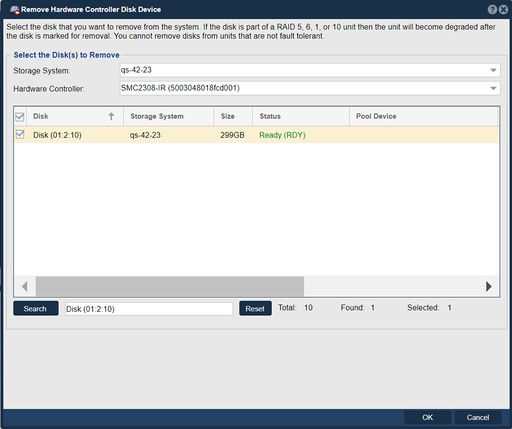
In QuantaStor, the "Remove Hardware Controller Disk Device" feature serves the purpose of removing a physical disk device that is managed by a hardware RAID controller from the storage configuration. This feature is typically used when decommissioning or replacing a disk drive within a hardware RAID array. The purpose of removing a hardware controller disk device includes:
- Disk Replacement: The feature allows administrators to remove a faulty or failed disk drive from the hardware RAID array. When a disk drive experiences hardware failure or becomes defective, it needs to be replaced with a new disk drive to maintain data availability and redundancy within the RAID array.
- Maintenance: Removing a disk device from the hardware RAID array facilitates maintenance tasks, such as disk upgrades, firmware updates, or hardware replacements. Administrators can remove disk devices temporarily to perform maintenance operations and then reinsert them back into the RAID array once the maintenance tasks are completed.
- Capacity Upgrade: In some cases, administrators may need to remove existing disk drives from the RAID array to upgrade the storage capacity of the array. This may involve replacing smaller-capacity disk drives with larger-capacity ones to increase the overall storage capacity of the RAID array and accommodate growing storage requirements.
- Configuration Changes: Removing a disk device from the hardware RAID array allows administrators to make configuration changes, such as modifying RAID levels, reconfiguring RAID arrays, or adjusting disk layouts. Administrators can remove disk devices to reconfigure RAID arrays according to changing storage requirements, performance objectives, or data protection policies.
- Data Migration: The feature facilitates data migration tasks by allowing administrators to remove disk devices from the RAID array before transferring data to new disk drives or storage systems. This may be necessary when migrating data to new storage infrastructure, transitioning to different RAID configurations, or consolidating storage resources.
- Risk Mitigation: Removing a failing or problematic disk drive from the hardware RAID array helps mitigate the risk of data loss or corruption caused by disk failures. By promptly removing faulty disk drives from the RAID array, administrators can minimize the impact of disk failures on data integrity and availability, ensuring continuous operation of the storage system.
Overall, the purpose of the "Remove Hardware Controller Disk Device" feature in QuantaStor is to provide administrators with a mechanism for removing physical disk devices from hardware RAID arrays managed by hardware RAID controllers. This feature supports disk replacement, maintenance tasks, capacity upgrades, configuration changes, data migration, and risk mitigation within the storage environment, contributing to the reliability, availability, and performance of the storage infrastructure.
Navigation: Storage Management --> Controllers & Enclosures --> [Hardware Controllers - tab] --> [Controller Disks - tab] --> [target disk] --> Remove... (rightclick)