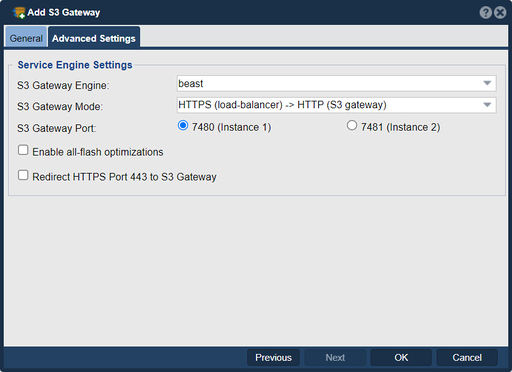Add Rados Gateway To Ceph Cluster: Difference between revisions
Jump to navigation
Jump to search
Created page with "Select the Ceph Cluster to add a new S3/SWIFT Gateway to and specify the network interface configuration. HTTP port 80 and HTTPS port 443 on the selected interface will be con..." |
mNo edit summary |
||
| (31 intermediate revisions by the same user not shown) | |||
| Line 1: | Line 1: | ||
Select the Ceph Cluster to add a new S3 | [[File:Add S3 Gateway 6.jpg|512px|thumb|Add a new S3 Gateway to a Ceph Cluster.]] | ||
Select the Ceph Cluster to add a new S3 Gateway to and specify the network interface configuration. | |||
HTTP port 80 and HTTPS port 443 on the selected interface will be configured as a Ceph Object Gateway. QuantaStor Web Management will no longer be available via the selected interface. | HTTP port 80 and HTTPS port 443 on the selected interface will be configured as a Ceph Object Gateway. QuantaStor Web Management will no longer be available via the selected interface. | ||
'''Navigation:''' Scale-out | '''Navigation:''' Scale-out Storage Configuration --> Scale-out Storage Pools --> Object Storage --> Add Gateway ''(toolbar)'' | ||
[[File:Add Gateway.jpg]] | [[File:Add S3 Gateway - Adv Set.jpg|512px]] | ||
<br><br> | |||
{{Template:ReturnToWebGuide}} | {{Template:ReturnToWebGuide}} | ||
[[Category: | [[Category:QuantaStor6]] | ||
[[Category:WebUI Dialog]] | [[Category:WebUI Dialog]] | ||
[[Category:Requires Review]] | [[Category:Requires Review]] | ||
Latest revision as of 21:53, 16 October 2023
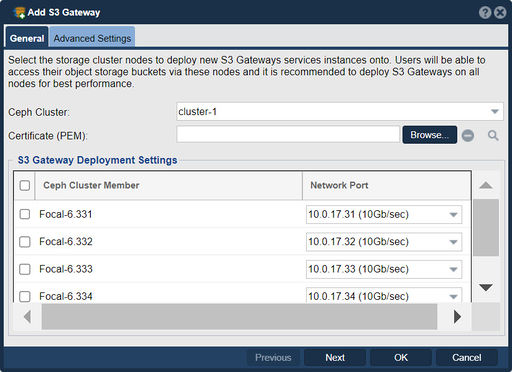
Select the Ceph Cluster to add a new S3 Gateway to and specify the network interface configuration. HTTP port 80 and HTTPS port 443 on the selected interface will be configured as a Ceph Object Gateway. QuantaStor Web Management will no longer be available via the selected interface.
Navigation: Scale-out Storage Configuration --> Scale-out Storage Pools --> Object Storage --> Add Gateway (toolbar)