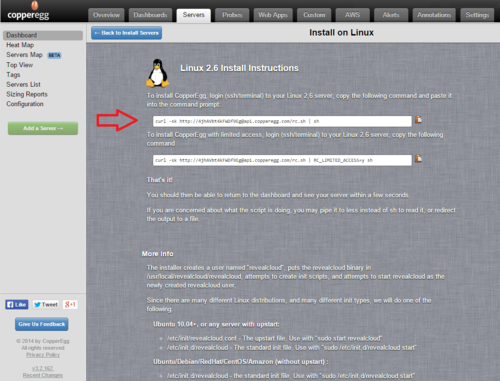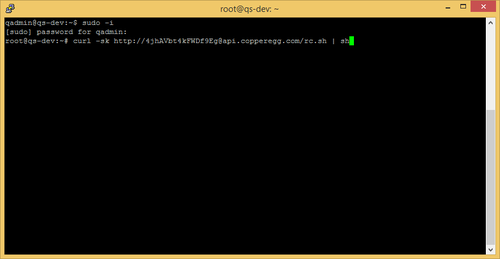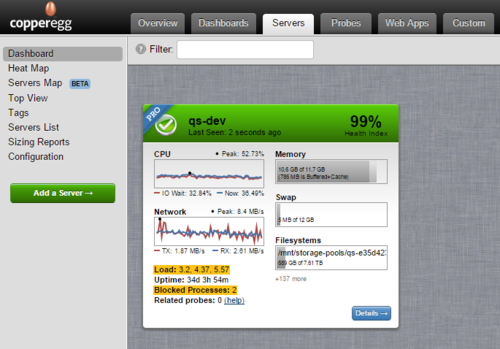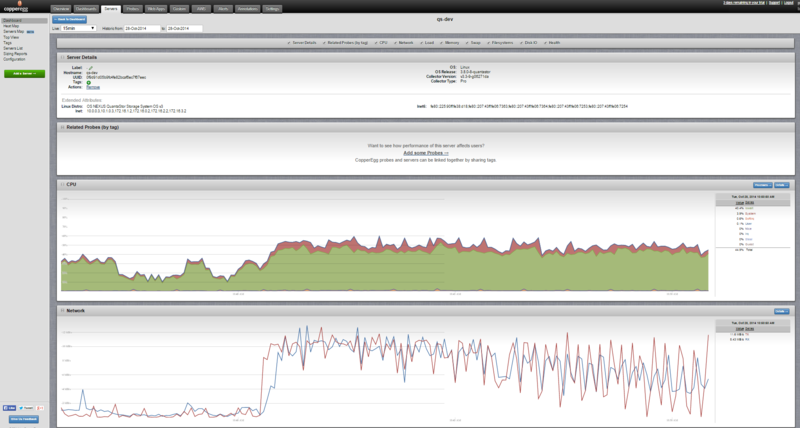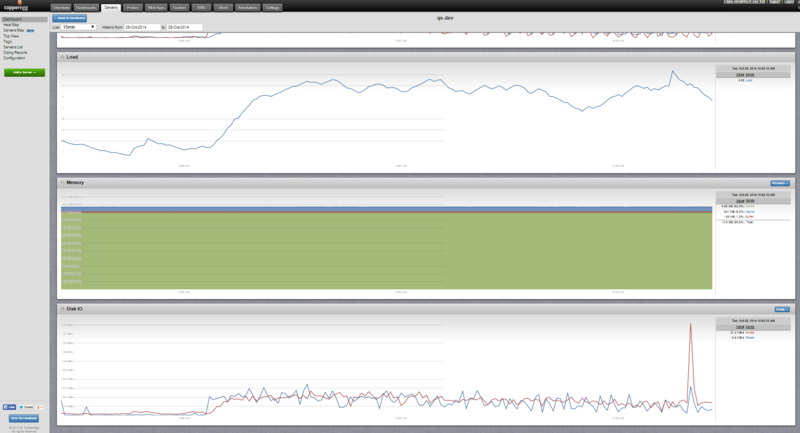Idera Uptime Cloud Monitor Integration
From OSNEXUS Online Documentation Site
CopperEgg
CopperEgg is a service that helps you monitor all of your QuantaStor appliances and servers with ease. Out of the box monitoring of CPU, processes, load, memory, swap, disk IO, and the ability to send any custom data you desire. CopperEgg also allows you to set custom thresholds for alerting, which allows you to be notified right when a problem happens.
Setup
The setup is very straight forward for CopperEgg. It is as simple as running a single command the the server you would like to monitor.
Step 1:
- Select Linux from the list of operating systems (the QuantaStor platform is Ubuntu/Debian Linux based)
Step 2:
- Copy and paste the command to be run on your QuantaStor system
- You will need to run the command as root. To do this you can run 'sudo -i' first (see the screenshot below)
Your system should now be sending basic monitoring statistics to the CopperEgg cloud. Please allow a minute for updates/stats to start registering at CopperEgg.